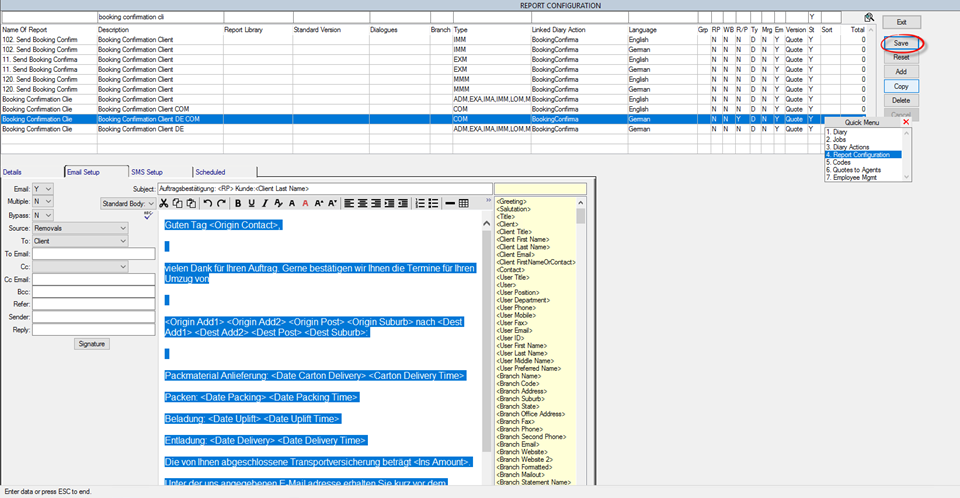How to Clean Up an HTML Tag in E-mail Body
The issue: When sending an e-mail, you may noticer that there is an HTML tag present in the body of the e-mail that cannot be seen from the E-mail Template Editor in Moveware.
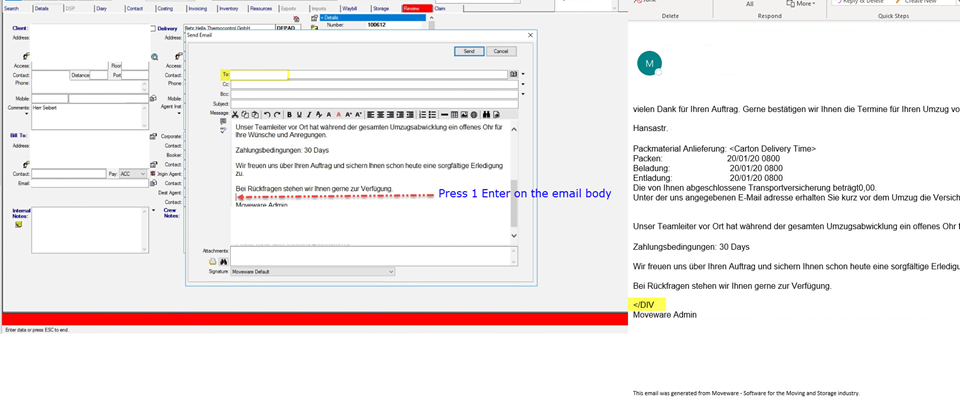
To resolve this issue, follow the steps below:
- From the e-mail template, click the icon highlighted below to view the source:
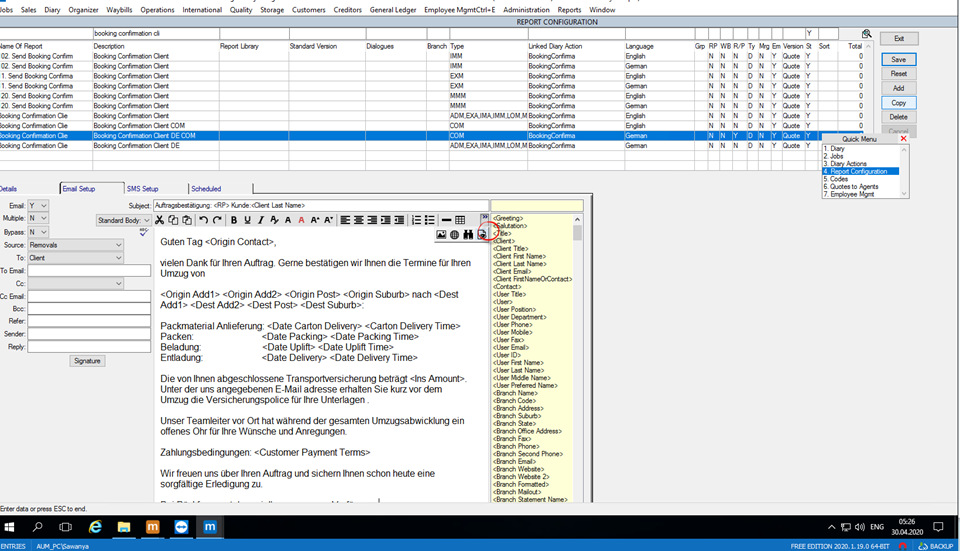
2. Copy the HTML Tag from the Edit HTML window.
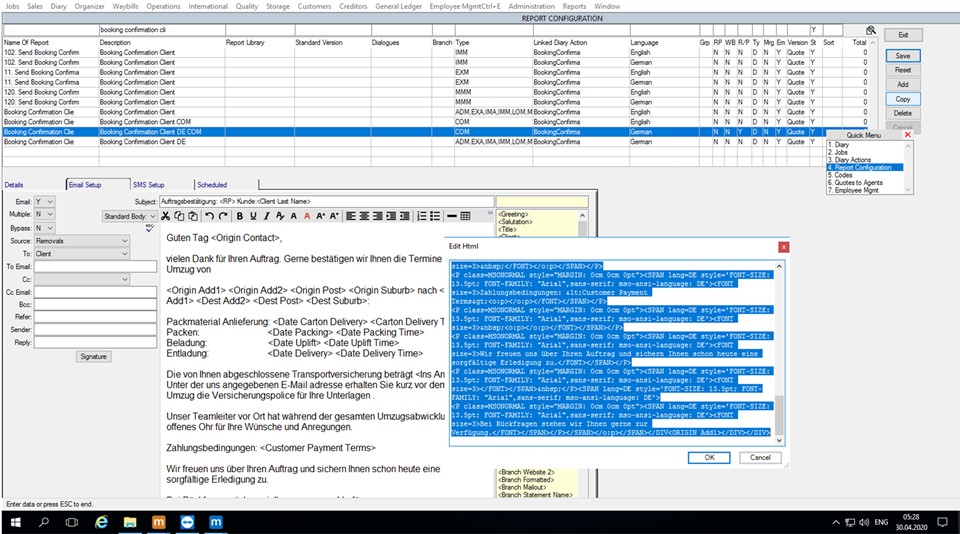
3. Open the website Word HTML.
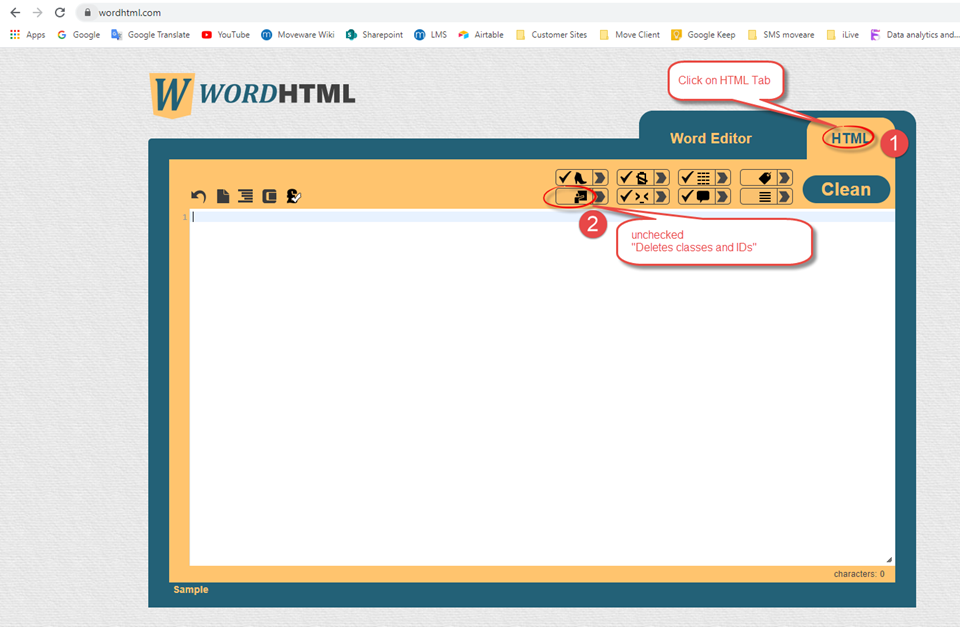
4. Paste the HTML tag from step 2 and then click Clean.

5. Copy the cleaned up code, and navigate to the Word Editor Tab.
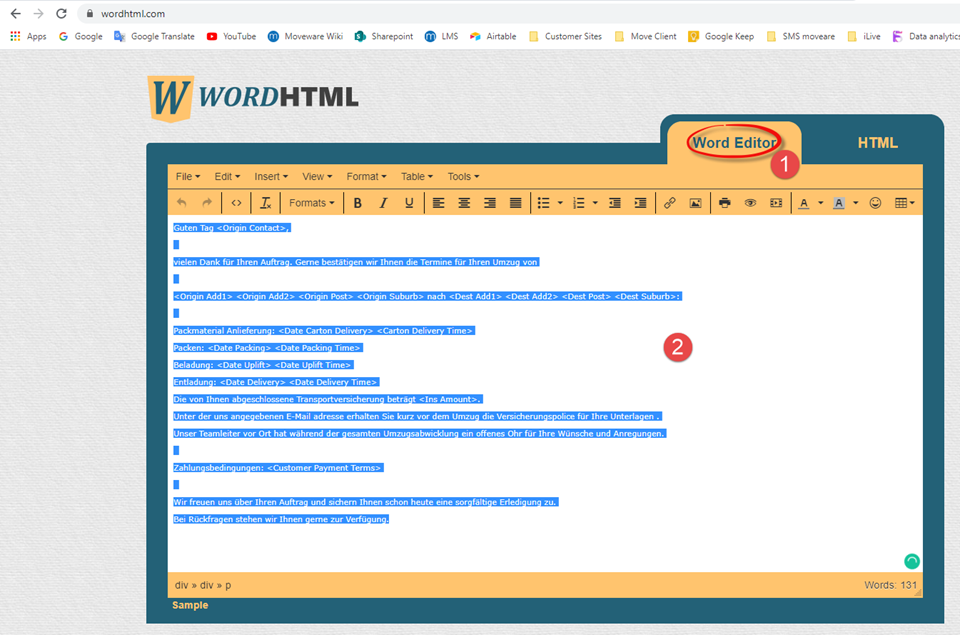
6. Paste the copied code on the E-mail Template and click Save.