Moveware Version 5.3 Release Highlights
Dear Clients,
It is totally understandable that finding the necessary time to read through the entire content of our Release Notes can be challenging and time consuming. This Highlights package has therefore been assembled in order to bring the most remarkable features from our latest update to your attention. We genuinely hope that this summary will empower you in maximizing the potential of Moveware, as we always strive towards ensuring superior user experience on our platform. Should any of the notes be of particular interest to you, please reach out to your local support team. It will be our pleasure to assist you in setting up.
Removals Management
- New fields added to store Booking Agent, Corporate and Billing Email Addresses and Contact Details.
- Links to Google Map from various modules including the ability to get distances and directions from Origin to Destination • New Referral Comments Field
- New system parameter to allow the entry of Title, First Name and Last Name separately.
- New System Parameter to view alternate volume (Meters as well as Feet)
- New Provisional Booking Flag for jobs where dates are not fully confirmed. Jobs show up with a coloured status filed in Removals Management and Daily Diary
- Ability to Store Additional Address fields
- Improved Word Merge Capabilities. More fields available and ability to use Quote to Option to alter the intended Quote recipient
- Improved File Management whereby each R/P’s Files are stored in a separate directory
- Better Keyboard support for adding Removal Inventory
- New Review Type Field to allow creation of Internal and External Reviews
- Ability to filter codes such as Referral, Service Type, Groups etc by Removal Type
- Quick Receipt
- We’ve added functionality in the Invoicing Tab of a Removal to allow users to create a quick receipt for any invoice. This function can be really useful for client’s who collect deposits from customers. A receipting record is created and when the Invoice is Posted the receipt is automatically applied.
- Storage
Tab
- We’ve added the ability to show a Storage Tab in the Removals management Modules. This allows you to view the details of a linked Storage Account, add a removal to an existing Storage Account or to create a new Storage Account.
- Diary
Documents
- We’ve added the ability to flag diary actions as Documents. This allows you to add Documents to a Job type and then as the user received the documents (e.g. Quote Confirmation, Customs Forms etc) they can complete the action and show them as received and enter and related comments. Also by enabling two new system parameters these documents can then show in the Export Enclosures Section and Imports Documents and Required items Section
- New
Fields
- We’ve added the following new fields to the Export and Import Screens. – D.O.B, Passport & Nationality and Vehicle Engine Number, Registration & Chassis Number fields. We’ve also added shipment status and detail fields to the Details page of a Removal for use in the Destination Summary. This can be used to put the Shipment of a Removal on Hold and to enter a reason why.
Daily Diary
There is a brand new Operational Daily Diary that incorporates a larger screen size. The resolution required is 1600 x 1200 or 1680 x 1050 and it is intended for use by Operational staff. It includes the following features (some of which have also be included in the current standard size Diary as well)
- Simpler labour/vehicle allocation screens
- New Daily and Weekly Planner
- Ability to add non-removal based tasks
- Integration with Waybill Container Movements
- New Branch Totalling and Labour and Vehicle Maximum settings
- Labour Leave, Training etc fully incorporated
- Vehicle Scheduling also fully integrated
- Changes so the Daily Diary and Schedule screens can include any Pending Jobs
- Various other minor enhancements
- Alternate View showing complete list of Labour and Vehicles per job at a glance
- New AM/PM Filters
Note: to run this New Daily Diary Screen there is a field in the Users Profile called Screen Resolution that needs to be set to C or D to specify that the user has a monitor that is capable of the 1600×1200/1680×1050 resolution.
Debtors and Creditors
- We have changed the way the Receipting and Payment modules work to allow them to split receipt allocation across branches and to give the ability to do a true open item report back in time.
- Improved Foreign Currency Support in Receipting and Payments Modules
- Ability to Create separate Branch Invoice and Purchase Number Sequences
- New Analysis Tab in Debtor and Creditor Management screens showing history of Sales broken down by G/L Period
- New Credit Controller field in Debtors to enable users to be allocated accounts for Credit Control purposes
- New Quick Credit Note Creation Option for Invoices and Purchases Improved Contacts Creator
- Better Support for Splitting invoices and Purchases across Branch and Cost Center
- New Debtor Quick Print Option for generating one off letters and reports via Word or Report Builder for the selected Debtor • New Links to Google Map
- New Creditor Services Field that can be set with the Services Offered by any Creditor. (E.g. Lookups can be filtered to show all Creditors offering ‘Hire Labour or ‘Waste Disposal’).
- New Prospect Status for Telemarketing function
Waybill/Manifest Changes
- Waybill
Diary Screen
- A New Waybill Diary Screen (System parameter enabled) has been added to allow Dairy Actions to be linked directly to a Waybill. These actions will then show across Removals linked to that diary and eliminates the duplication of actions such as Departure & Arrival, Container Movement Actions etc.
- Details
Screen Redesign
- New Contact and Email fields on Waybill/Manifest Screen for the Origin and Destination Agent. We’ve also added the ability to enter Air Waybill Routing information (System Parameter Enabled) and to hide the Allowance fields and Pads, Hessian & Tie fields in the inventory Section (both System Parameter enabled)
- Improved
Destination Summary
- We’ve improved the Destination Summary Screen by adding a Totalling view showing totals by selected type (Destination, Country, Service etc). We’ve also added checks to notify the user that the job is not paid or that a job has already been added to an existing Waybill/Manifest.
Purchase Orders
- New Purchase Order Module Integrated with Purchases and Costing Modules
- Includes Authorization Levels and Order Summary Screen
- Ability to generate a General Ledger Accrual Journal for Outstanding Orders
- Improved integration with Inventory Module whereby inventory items can be linked directly to Creditor Products
Removals Costing
- New Variable Fields have been added to the Job Type Creator to allow you to change the volume, ports, service type before actually creating the job Type
- Improved calculations for Rate Type, Exchange Rate changes etc and improved interface between the Purchases Module
- Fine tuning of the procedure that generates Invoices from the Costing Page. It is now easier to include/exclude lines on the Invoice (and also the Quote)
- Several new Rate Calculation Types for Pack Volume and Wrap Volume
- New “Cost Order” Report printable direct from Costs for ordering services from suppliers • Integration with new Purchase Order System
- New Combined Cost Invoicing Screen providing the ability to Combine multiple Cost Options onto a single Invoice
Storage
- Ability to create a Storage Out Invoice/Credit Note direct from Storage Management (Using the Storage Calculator)
- Improved Integration with the Storage Inventory Module. Household Items can be located within Inventory Items or Locations and there are new freeform text areas for other information
- Access to Debtor and Account Information direct from Storage Management Module
- Ability to Invoice based around Storage Inventory used such as Storage Modules and Containers
- Improved Event Logging
General Ledger
- New G/L Accruals Journal Creation Module to allow creation of Accrual Journals straight from Removals Costing or the new Purchase Order Module
- New Bank Transfer Module for transferring money between bank accounts. Includes full foreign currency support
- New field in General Ledger Setup Module to restrict the general use of specific General Ledger Accounts. Can be turned on or off as required
- New Reversing Journal Option when creating General Ledger Journals
- Modified Bank Reconciliation Report to compare Reconciled Balance to G/L Balance
- Ability to automatically create Inter-branch Transactions for Invoicing, Purchasing, Receipting and Payment Journals
- Ability to support financial years with 13 periods.
Employee Management
- Enhanced Employee Management Module. Now used to manage all Staff including Moveware Users, Field Labour and Salesman. Total integration with Daily Diary, Leave allocations etc. Ability to Add and manage Hire Labour
Inventory
- New Inventory Rates section to better cost inventory based across branches, job types and hours used.
- Several new Inventory Rate Calculation Types added
- New Inventory Costing Default or Master Record Option with the ability to link other Inventory Items to it. Used for setting Global Rates across many records
- Better management of Inventory Hire Items such as Labour and Vehicles
New Crystal reports Integration
Included in the new version is Crystal Reports. This provides current state of the art reporting capabilities allowing all reports for example to be exported to other third party applications such as Microsoft Excel, Microsoft Word as well as HTML format.
- New Favourites area is designated for your commonly used Reports. Simply Double-Click any report to add it to your Favourites List
- New
Reporting Interface
- We’ve develop a new reporting dialogue to coincide with out Crystal integration. It caters for Crystal’s ability to export in multiple formats and integrates more tightly with the ability to PDF and email various reports.
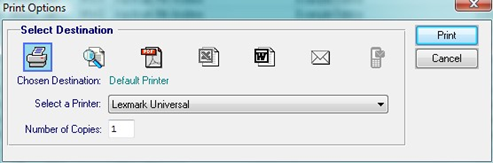
- Report
Redevelopment
- As part of this version we are releasing some of our standard Reports in Crystal Format. Over the coming months the entire Reporting Suite will be migrated into Crystal. Crystal provides far better tools for Export and viewing Reports and it gives us more power in the types of Reports we can create. Once the migration is completed we will be releasing some new reports that will show some of the features of Crystal including drill downs, graphing and dashboard style reports that allow you to see the health of your business at a glance
Messaging and Alerts
- New Internal Messaging System
- We have developed a new internal messaging system that allows you to send quick messages to other users or groups of users on Moveware. The option can be accessed via the Moveware Windows Menu (Send Message).
- Reminders
- New Reminder notification Screen linked to Diary Reminders, System Alerts and new Internal Messaging System. Any time a user changes page or folder tab the system checks to see if they have an incoming message. These may have been created from an incoming WebQuote Message, a message sent by another user or a reminder linked to a task or appointment created by a user
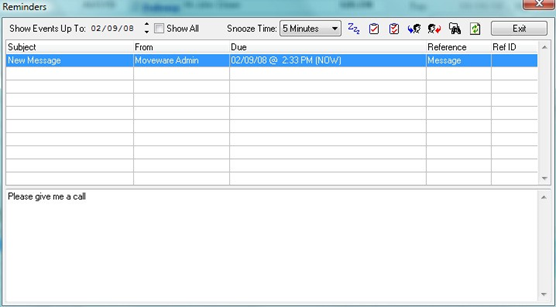
- Diary Alert
- We’ve created a new Action called Alert than can be added to any Removal using the Contact Icon. The alert message may be used for a variety of reasons such as reminding other staff to chase the client for money next time they call or simply notifying them of a special requirement about the move. The notification is activated any time a user access that removal from the Removals Management Search Screen and various other search areas such as the Daily Diary, Bond Register etc.
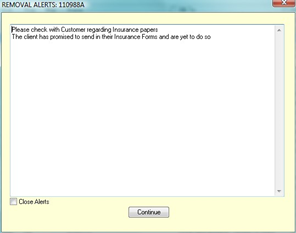
- Confidential
to Client and Provisional
- New Alerts have been added to notify anyone accessing a job that is still Provisional or is Confidential to the Client in some way. An alert will popup on these moves anytime it is accessed from various search screens
- Automated
SMS and Emailing (Requires SMS Interface to be Setup)
- We’ve added the ability to setup automated emailing and SMS messages from the system. This can be used to setup automatic reminders to clients about uplift and delivery times, survey confirmations etc. This is currently being trialled at a user site and we will release more information about this ability in the near future
- Mobile
Numbers and SMS
- We’ve added mobile number fields to the main entry screen and code to manually send an SMS to the client. The SMS part is still being trialled and more information will be released in the near future.
- Outlook
Inbox View
- We’ve developed a new Outlook Inbox View that can read your Outlook inbox and then allow you to allocate them to a Removal and then quickly create a diary message of the email linked to that removal
New Baggage Screen
- A New baggage Screen has been created for the quick entry o Baggage type Removals. The screen speeds up the input process and allows a Baggage removal to be priced several ways based on Tariff Rates. An example of the screen is shown below:
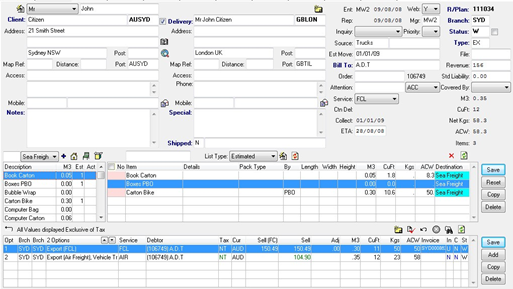
Other Improvements
- Large Screen Support for Wide and Large Screens on certain Moveware screens (1680 x 1050, 1600 x 1200 pixels, Removals Management, Daily Diary)
- UK Customs Interface
- Company Security is now possible allowing you to restrict access by user to certain companies within your business. This is an extension to the existing branch and cost centre security.
- Support for MoveSurvey Tablet Version
- New Quick Modify Dialogue in the Destination Management Module. It allows you to quickly modify information about selected Destinations (e.g. set a default Port)
- Improved Currency Support including the ability to run accounts in an additional ‘Third’ currency
- Improved Tax Code Setting in Costing Screens
- New Ready for Shipment Status used by Waybills and Destination Summary
- Support to filter the Daily Diary by multiple Removal Types (This is enabled by a System Parameter).
- New Performance Review Management Screen
- Ability to create Recurring Appointments in Appointment Diary
- Improved Event Logging in many areas
- New Email Signature for Moveware created emails or ability to use Outlook Signature (needs to be created as type Moveware)
- New Move Manager Module. Removals can be assigned to a Move Manager and they can use this new module to manage their day to day tasks for their selected Jobs
- More Word Merge Fields and several new Excel Merges
- Improved Security Management Module for allocating users to specific User Security Groups. Also shows the breakdown of what menus are available for each group
- Improved File Management with directory structures created for each section – Branch, Removals, Debtors, Creditors
- Improved speed and modification to Corporate (CRM) Module. New functionality designed around Telemarketing • New Crating Module for Crate Hire
- New Diary Resource Costing Option whereby Jobs can be costed based on Resources Allocated (Labour, Vehicles, Packing Materials etc)
- Create PDF files from Word Documents from within Moveware
- Diary actions now created when printing Word Documents (previously only integrated reports were recorded against removal plans).
Please Note:
There are many other minor enhancements/fixes and we have spent many hundreds of hours developing and testing these new areas. Importantly as Moveware provides a high degree of customisation for each company then the way Moveware is utilised may vary substantially from one company to another. For this reason if as a result of the upgrade Moveware works in a different way to that you have been accustomed to or in ways that are unexpected please let us know and we will let you know how you can perform tasks using the new system or attempt to resolve the differences for if possible.
Several of the new features require the assistance of Moveware Staff to Setup. Please notify Moveware Support Staff if you are interested in a feature and they can assist you with the implementation. Note that in some cases support charges may apply for the time taken.