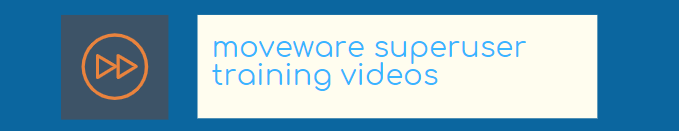Moveware Training
This section of the Moveware Wiki is designed to provide users with a structured sequence of training material to suit a particular employee role or a topic that encompasses several modules in Moveware.
We recommend that all users begin their training by watching the Super User Training Video collection, which outlines the basics of all Moveware modules. Videos and syllabi outlining more in-depth training based on employee role or topic is detailed below.
Course Video
Introduction to Moveware Moveware Overview
Company & Branch Setup
Cost Centers & Job Types
Job Status
The Job Life Cycle
The Moveware Interface
Search and Details Tab Search for a Job in the Job Screen
Details Tab Overview
Add a New Job
Enter Transferee Origin Information
Enter Transferee Destination Information
Enter Billing information
Add Agents, Bookers, and Corporate Information
Add Internal and Crew Notes
Details Column Overview, Part 1/3
Details Column Overview, Part 2/3
Details Column Overview, Part 3/3
Modify or Add More Job Details
Copy a Job/Sequenced Files
The Job Folder
The Documents Dropdown
The Events Log
Close a Job
Diary and Contact Tab/Outlook Import Diary Tab and Contact Tab Overview
Add Standard Diary Action
Add Manual Diary Action
Complete a Diary Action
Set Diary Action as "Not Applicable"
How to Record Calls, E-mails, Contacts, & Attach Files
Create Link with Operations
Addresses and Notes
The Contact Tab
The Outlook Import Function
Dispatch Screen The Dispatch Screen Overview
The Dispatch Screen Layout
The Calendar
Notes
Notes
Resource Details
Resource Allocation, Copy & Paste, and Locking Resources
Add a Standalone Task
Caution or Close a Day
Print a Work Ticket
Enter Actual Hours
Complete Operational Actions
Costing Tab Costing Tab Overview
Costing Tab Navigation
Add a Cost Option Using the Job Type Creator
Add Estimate Costs and Suppliers
Add Sale Price
Add Extra Charge Line to Cost Option
Print a Quote
Modify the Quote with Option Details Button
The One Total Line
Add Actual Costs and Post Purchase
Working with Different Currencies in a Cost Option
Enter Foreign Currencies (with FC columns)
Enter Foreign Currencies (without FC columns)
Add Multiple Cost Options
Combine Cost Options
Miscellaneous Cost Options
Cancel a Cost Option
Change the Customer on a Cost Option
Change the Supplier on a Specific Charge Line
Set a Cost Line as "No Charge"
Set a Cost Option and a Job as "No Charge"
Invoicing Tab Invoicing Tab Overview
Create an Invoice
Modify Invoice Header Information
Modify Charge Lines
The Q Cost Option
The Invoice One Total Line
Post an Invoice
Invoice Print Options
Unlink Invoice and Cost Options
Add Credit Note
Create Multiple Invoices for a Single Job
Import and Export Tabs Exports/Imports: Details and Contact Tabs
Exports/Imports: Measurements and Enclosures
Exports: Financials and Agent Instructions
Imports: Other Details, Storage, and Financials
Waybills Tab Create a Waybill
Enter Agent & Carrier Details
Enter Other Waybill/Booking Details
Waybill Inventory
Generate Waybill-Related Documents
Storage Tab Add a Storage Account
Add and Edit Header Information (1/2)
Add and Edit Header Information (2/2)
Add and Edit Charge Details
Common Storage Scenarios (1/2)
Common Storage Scenarios (2/2)
Review Tab Review Tab Overview
Generate Review Questions and Enter Responses
Rate Request Management Rate Request Management
Add a New Rate Request
Add Agent and Client Details
Add Shipment Details
Create a Job File from a Rate Request
Claims Tab Claims Tab Overview
Add a New Claim
Add Items and Enter Claim Values
Fine Art Object Management
How to Add an Object
How to Add an Artwork
How to Add a Container
Object Inventory Screen
How to Assign Objects a Diary Action
Course Video
General Ledger Setup and Review How to Open the Financial Year
How to Set Up New Accounts in Moveware (General Overview)
General Ledger Inquiry Screen
The Journals Screen
How to Create Journal Entries
How to Create Recurring Journal Entries
Customer Management Job Products
Customer Management Screen/Supplier Management Screen: The Details Tab, Inquiry Tab, & Apply Tab
The Customer Ageing Screen
The Invoice Update Screen
The Invoicing Screen
How to Create a Manual Invoice
The Receive Payment Screen
The Receipt Listing Screen & How to Locate a Bank Deposit
How to Place a Deposit on an Unposted Invoice
Foreign Exchange Receipting
Supplier Management Supplier Products
How to Create a Purchase from the Job Screen
How to Create a Purchase from the Purchase Screen
The Purchase Approval Process
The Purchase Screen
The Purchase Update Screen
The Payment Screen
The Payment Listing Screen
Banking Bank Accounts
Bank Deposits
Bank Transfers
Currency Exchange Rates
Account Revaluation Screen
Quick Payment
Quick Deposit
Electronic Banking
https://youtu.be/-GbfWHoLIlE
Reports Invoice From Report Screen, Invoice Summary, & Proforma Invoice Summary
Purchase Summary
Trial Balance Prior
Balance Sheet, Profit and Loss, & Custom Reports
Account Trial Balance, Journals, Transactions, Journals (Out of Balance), & Multiprint Option
Accounting and Administration Budgeting
Accounting Close Date
Tax System
Review Linked Accounts
Custom Report