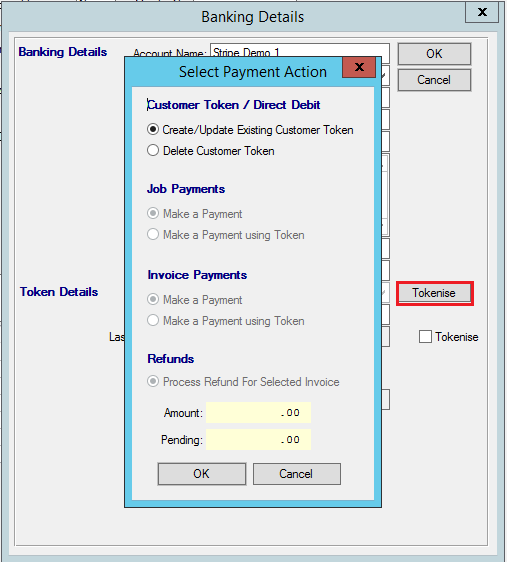Managing direct debit customers
Customer Token Status Report
In order to keep track of who is signed up for direct debit, or who has credit card details expiring soon, users can run the ‘Customer Token Status’ report. This will show a list of customers and which of these customers have an active token, meaning they’ve signed up for direct debit.
The default filters that should be used on this report are:
Tokenized: Set to Y to see customers who are tokenized (setup for direct debit)
Include customers with no expiry: By default, the report will filter on customers who are setup for credit card direct debit. If you want to show customers who are setup for bank account direct debits (who won’t have a credit card expiry), selecting this filter will show them on the report too.
The date range: The date range on the report can be used to filter on credit cards with an expiry falling in a certain date range, otherwise, leave this set to all.
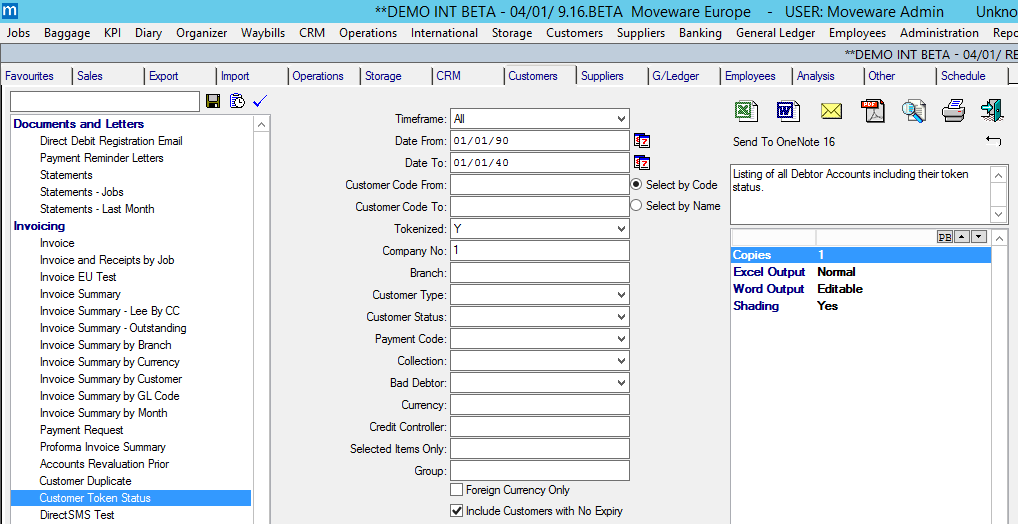
Deleting or changing a customers direct debit
In order to delete or change a customers direct debit, users can navigate to Customers -> Customer Management -> Details and click on the Banking button and the click on Tokenise. A screen similar to below will be displayed. Here they can delete a customers existing direct debit information. If the existing payment information needs to be updated and the user has the payment information on hand, it can be done here too, however, the best method is to send the customer a direct debit link to get them to enter this information themselves.