Default Messages in MoveSMS
Outgoing SMS messages such as “Please do not reply to this message” are set up as default messages in the Codes Management window.
How to Set Up a Default Message
- Navigate to Administration > Moveware Setup > Codes Management.
- Select the code type XML Type and click on the MoveSMS code.
- In the Other field, enter the default message, e.g. “Do not Reply”.
- The Default field is used to control the behaviour of the Default SMS message entered in ‘Other’ field. It may be set to one of the following values:
- N – Set to not show the “Do Not Reply” checkbox in SMS window
- Y – Set to show “Do Not Reply” checkbox in SMS window (unchecked by default)
- D – Set to show “Do Not Reply” checkbox (checked by default).
The SMS popup window will be configured similarly to the example below:
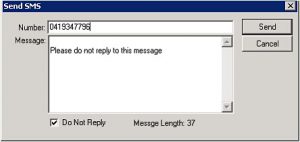
Note: In the Codes Management window the outgoing message information is stored along with the SMS gateway information. It is imperative that the SMS gateway information (in the Comments section) is not modified in any form otherwise you may not be able to SMS from Moveware. Click the Reset button immediately if you have accidentally modified the gateway information.