Security Management

The Security Management window can be accessed via Administration > System Setup > Security.
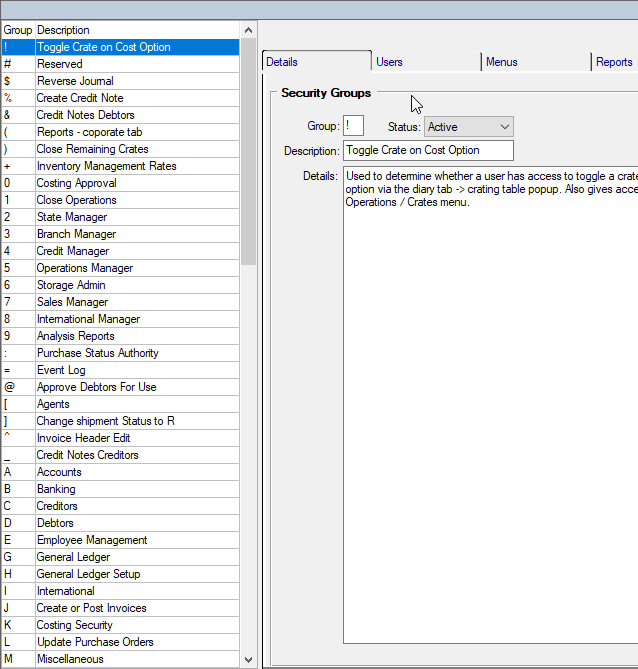
The Security Management window is used to create, modify, or delete security groupings within Moveware. A user can be added to one or more groups. Security Groups control various areas wihtin Moveware, including the Menus, Reports, and Functionality that a user has access to.
Note: These groups are maintained and updated by Moveware staff and your System Administrator.
Group Details
| Group | Description | Details |
|---|---|---|
| ! | Toggle Crate on Cost Option | Grants access to toggle a crate to be included/excluded on a cost option via the Diary tab of the Crating module. Also gives access to Crate Invoicing and to the Operations / Crates menu. |
| # | Reserved | |
| $ | Reverse Journal | Grants access for reversing all journal types and prevents unauthorised users from reversing General Ledger Journals. It gives the user access to Debtors/Debtor Management/Inquiry and overrides the % group. |
| % | Create Credit Notes | Grants access for reversing DR/CP only and not access to reverse any other journal type and give the ability to change the Invoice status. |
| & | Credit Notes | This group gives the user the ability to Create Credit Notes for Debtor Invoices. |
| ( | Reports - Corporate tab | |
| ) | Close Remaining Crates | Restricts the ability to see the Close all Remaining Crates icon in Jobs Crates screen. Only users with this access level will see the icon on the screen. |
| + | Inventory Rates Security | Shows the Cost/Charge Rates tab in the Inventory Management Screen. |
| 0 | Costing Approval | This group relates to the approval of Removal Costing options. Users with this group are able to change the status of cost options to prevent or allow changes. This group gives the user access to: * Removals/Removals Management/Costing tab - Gives the user access to the Lock Sell Price and Reverse Costing Status buttons on the Costing tab of the Removals Management screen. This is used to change the status of the cost option and lock the option sell price to prevent further changes. |
| 1 | Close Operations | Close Operations |
| 2 | State Manager | This group is used to restrict access to functions in Moveware that require the level of responsibility usually associated with a State Manager. This group gives the user access to the Analysis tab of the Reports module, which contains reports pertaining to analysis of data in Moveware. |
| 3 | Branch Manager | This group is used to restrict access to functions in Moveware that require the level of responsibility usually associated with a Branch Manager. This group gives the user access to: - Ability to use button "Combine Cost Options for current RP on One Invoice" on Removal Costing screen - Abitlity to change Removal Audited field on Removal Details screen - Ability to update Timesheets status from L to B on Timesheet Approval screen - Ability to reverse Timesheets status from B to L on Timesheet Approval screen - Ability to be a Branch Manager on Claim merge fields (eg. - Ability to change Purchase Approved and Approved Date on Purchase screen when using Purchase Approval system |
| 4 | Credit Manager | This group is used to restrict access to functions in Moveware that require the level of responsibility usually associated with a Credit Manager. Refer to the Menus and Reports tabs for menus affected by this group. * Debtor Management/Details tab - Allows user to create Debtors with Status other than New. Utilising this functionality allows control over how debtors are created in Moveware (note: only applicable if System Parameter - Create Debtor Status As New set to Y). |
| 5 | Operations Manager | This group is used to restrict access to functions in Moveware that require the level of responsibility usually associated with an Operations Manager, such as setting a warning or closing a day to further bookings in the daily diary. This group gives the user access to: * Daily Diary - Caution Current Day for Operations, Complete Scheduled Action and Move Task to Next Day buttons are displayed and enabled for users with this group. Used to prevent users from adding bookings on days that are fully booked. * Daily Diary - Approve Highlighted Operational Task and Approve All Operational Tasks For The Day buttons are displayed and enabled for users with this group. Allows Operations Managers to control approval of bookings (note: only applicable if System Parameter Operational Approval of Diary Actions set to Y). * Operations Workload/Diary tab - Caution Current Day for Operations and Close Current Day for Operations buttons are displayed and enabled for users with this group. Used to prevent users from adding bookings on days that are fully booked. |
| 6 | Storage Admin | Not currently utilized. |
| 7 | Sales Manager | This group is used to restrict access to functions in Moveware that require the level of responsibility assigned to a Sales Manager. This group gives the user access to the Analysis tab of the Reports module, which contains reports pertaining to analysis of data in Moveware. |
| 8 | International Manager | This group is used to restrict access to functions in Moveware that require the level of responsibility assigned to an International Manager. This group gives the user access to the Analysis tab of the Reports module, which contains reports pertaining to analysis of data in Moveware. |
| 9 | Analysis Reports | This group allows the Analysis tab in the Reports Management screen to be displayed for the user. The Analysis tab contains reports relating to analysis of business and financial information which is usually restricted to staff at managerial levels. This group gives the user access to: * Reports - Analysis tab, which contains reports pertaining to analysis of data in Moveware. |
| : | Purchase Status Authority | This group allows users to change the Status of Purchase Orders, even once invoiced. |
| = | Event Log | The Event Log menu is added to the user’s menu bar. |
| @ | Approve Debtors for Use | Allow Users to create Debtors as Status Active or change the status to Active |
| [ | Agents | Allows the facility to add or edit agents. |
| ] | Change shipment Status to R | This security group allows users to change shipment status to R regardless of the limit set in system paramter as long as the invoice is posted and there are no unallocated credit notes. |
| ^ | Invoice Header Edit | Overrides the system parameter locking invoice headers after an invoice is printed or posted. This should be applied to specific users only. |
| _ | Credit Notes Creditors | This group gives the user the ability to Create Credit Notes for Creditor Purchases |
| A | Accounts | This group gives access to the higher level Accounts functions excluding General Ledger. It allows a user to enter in reference data such as removal products, enter receipts, credit and adjustment notes. This group gives the user access to: * Creditor/Creditor Management/Search tab - Enables Creditor Selection buttons, Ageing and Totals display. Used to calculate subtotals, select, deselect and filter displayed records. * Creditor/Creditor Management/Inquiry tab - Enables the Move Transaction to another Creditor, Modify the Effective Date of the Selected Journal and Reverse Transaction icons. These functions are used to modify and manage individual transactions on a creditor. * Creditors/Creditor Management - Displays Rates tab, tab is hidden if user does not have group A. See also group X. Rates tab is used for maintaining Creditor specific rates. * Creditors/Creditor Management - User can edit Creditors if they have group A (note: only applicable if System Parameter - Restrict Ability to modify Creditor Details set to Y). * Debtors/Invoicing - Allows user to Create Adjustment Notes and Credit Notes (note: only applicable if System Parameter - Restrict Ability to modify Debtor Details set to Y). * Debtors/Debtor Management - When adding a debtor, the account status is set to New for users without group A (note: only applicable if System Parameter - Create Debtors Status as New set to Y). * Debtors/Debtor Management - Prevents users without group A from editing Debtors other than those with status New(note: only applicable if System Parameter - Restrict Ability to modify Debtor Details set to Y). * Debtor/Debtor Management/Search tab - Enables Debtor Selection buttons, Ageing and Totals values to be displayed at the bottom of the search tab. Used to calculate subtotals, select, deselect and filter displayed records. * Debtor/Debtor Ageing/Search tab - Enables Debtor Selection buttons, Ageing and Totals values to be displayed at the bottom of the search tab. Used to calculate subtotals, select, deselect and filter displayed records. * Debtor/Debtor Management/Inquiry tab - Enables the Move Transaction to another Debtor, Modify the Effective Date of the Selected Journal and Reverse Transaction buttons. These functions are used to modify and manage individual transactions on a creditor. * Debtors/Receipt Listing - Enables Reverse Highlighted Transaction button, allowing receipts to be voided. * Debtor/Debtor Ageing - Displays Rates tab, tab is hidden if user does not have group A. See also group X. Rates tab is used for maintaining Debtor specific rates. * Debtor/Debtor Management - Displays Rates tab, tab is hidden if user does not have group A. See also group X. Rates tab is used for maintaining Debtor specific rates. * Removals/Removals Management/Details tab/Approve Button - Approve Debtor for use with this Removal button is enabled. Used to control allocation of debtors to removals by providing approval of debtors for use with a removal on a job by job basis (note: only applicable if System Parameter - Use Debtor Approval System for Removals is set to Y). * Removals/Removals Management/Invoicing tab - Allows user to Create Adjustment Notes and Credit Notes (note: only applicable if System Parameter - Restrict Ability to modify Debtor Details set to Y). * Purchase Approval - Allows user to change the filter of the "By" column |
| B | Banking | This Security Group provides access to the Banking menu and allows a user to maintain Bank Account, create banking transactions and reconcile accounts. Access to the Banking menu is the only functionality currently controlled by this group. |
| C | Creditors | This Security Group provides access to the Creditor menu as well as the Creditor tab in Reports Management. Users with this group can add Creditors, view Creditor information, create creditor invoices and purchase orders, creditor payments, creditor products and rates. The group also permits the user to view the Creditors tab on the Reports Management screen. This group gives the user access to: * Reports - Creditors tab, which contains reports pertaining to Accruals, Creditors, Payments, Purchases and Purchase Orders. |
| D | Debtors | This security group provides access to the Debtor menu. Users with this group can add Debtors, view Debtor information, debtor invoices and receipts. The group also permits the user to view the debtors tab on the Reports Management screen. This group gives the user access to: * Reports - Debtors tab, which contains reports pertaining to Debtors, Invoicing and Receipting. * Customer Lookup - disables Add button unless user has group D. Prevents users without authorisation from adding debtors through the lookup screens. * Debtors/Debtor Management/Details tab - prevents users without group D from updating Debtors with a type of Corporate. Restricts maintenance of Corporate accounts. |
| E | Employee Management | This Security Group provides access to the Employee Management menu. Users with this group can view Employee information. This group gives the user access to: * Employee Management on Removal Costing screen - Search - Details - Log - Event |
| G | General Ledger | This Security Group provides access to General Ledger functions available on the General Ledger menu in Moveware. The group also permits the user to view the G/Ledger tab on the Reports Management screen. This group gives the user access to: * Reports - G/Ledger tab, which contains reports pertaining to General Ledger Accounts, company Balance Sheet, Bank Reconciliation, Journals and Profit & Loss reports. |
| H | General Ledger Setup | This Security Group provides access to Management and Setup screens available on the General Ledger menu in Moveware. The Management screen enables the user to maintain account balances, create and delete subcodes and accounts in bulk as well as other maintenance functions. The Setup screen provides access to Subcode, Account, GL Years and Control Account setup functions. This group should only be made available to Moveware Database Administrators. No specific functions are controlled by this group; only access to General Ledger Management screen which contains functions relating to General Ledger Database Maintenance such as deleting accounts. |
| I | International | This Security Group provides access to Import and Export functions available on the International menu in Moveware. This group gives the user access to: •Reports – Exports tab, which contains reports pertaining to Export Shipment Advice documentation, Export Waybill documentation and Export Customs Documentation. •Reports – Imports tab, which contains reports pertaining to Import Advice documentation and Import Customs Documentation. |
| J | Create or Post Invoices | This group gives the user access to: •Debtors/Invoicing – allows user with group J to create an invoice by clicking the Add button. This is usually done to create a manual invoice or a credit or adjustment note. •Removals/Removals Management/Invoice tab – allows user with group J to manually create an invoice using the Add button (note: users without this group can still add an invoice using the Job Type Creator, but cannot post the invoice without group U). |
| K | Costing Security | This Security Group controls access to the Costing functions and the Costing tab in Moveware. For more information on Costing, please refer to the Removals Management - Costing help section. This group gives the user access to: For the following screens for users without group K, the Costing tab is hidden (note: only applicable if System Parameter - Enable Costing Folder Tab Security is set to Y). * Removals/Removals Management * Sales/Sales Followup * International/Bond Register * Diary/Daily Diary * Operations/Destination Summary * Operations/MoveTransfer * International/Rate Requests |
| L | Update Purchase Orders | This Security Group provides access to Purchase Order functions This group gives the user access to: * Removals/Removals Management/Costing tab - when users create Purchase Orders from Costing details on the Costing tab, the Purchase Order status is set to Ordered by default if the user has group L, otherwise Purchase Order is created with status Requested. This allows general users to only request orders rather than order them. * Creditors/Purchase Orders/Search tab - restricts purchase orders listed to those entered by current user if user does not have group L. Prevents unauthorised users from viewing Purchase orders created by other users. * International/Rate Request/Costing tab - when users create Purchase Orders from Costing details on the Costing tab, the Purchase Order status is set to Ordered by default if the user has group L, otherwise Purchase Order is created with status Requested. This allows general users to only request orders rather than actually order them. * Waybills/Costs tab - when users create Purchase Orders from Costing details on the Costing tab, the Purchase Order status is set to Ordered by default if the user has group L, otherwise Purchase Order is created with status Requested. This allows general users to only request orders rather than actually order them. * Invoice Selected Costs - when selecting the Create Purchase Invoice for Selected Costs button from the Costing tab (where available), sets option to Purchase Order for users without group L and disables selection of Purchases. This limits creation of Purchase orders from Costs to authorised users. * Creditor/Purchase Orders/Details tab - Purchase Order Maintenance functions: o Enables Status drop down list for group L users. Allows group L users to approve purchase orders. o limits items available in Status list for users without group L to Requested, Denied, Ordered, Filled. Users with group L also have Approved, Filled, Invoice. Items available change depending on current status of Purchase Order for all users. o Sets status of new purchases to Ordered for group L users and Invoice for all other users. o If purchase order is status Ordered or Filled and the ordered date is blank, sets the ordered date to current date for group L users. Sets status of copied purchase orders to Ordered by default for group L users. |
| M | Miscellaneous | This Security Group provides access to add records to various areas of Moveware through the lookup dialog boxes that appear when double clicking on lookup enabled fields or pressing F8 (indicated by a blue background in the field when selected). It also provides access to Rates tabs on Creditor and Removal Products screens. This group gives the user access to: * Various lookups - Enables Add button on lookups for users with group M. Prevents unauthorised users from adding records to reference data in Moveware. * Creditors/Creditor Admin/Creditor Products - displays Costs Rates tab for users with group M. See also group Z. Allows maintenance of Cost Rates for authorised users from Creditor Products. * Administration/Moveware Setup/Removal Products - displays Rates tab for users with group M. See also group Z. Allows maintenance of Cost Rates for authorised users from Removal Products. |
| O | Operations | This Security Group provides access to Operations functions available on the Operations menu in Moveware. The group also permits the user to view the Operations tab on the Reports Management screen. This group gives the user access to: * Reports - Operations tab, which contains reports pertaining to Daily Operations tasks, Inventory, Dockets and Waybills. * Waybill Lookups - enables Add button on lookups for users with group O. This allows users to add a waybill from the Waybill lookup screen, saving the need to go to the Waybill menu to add a Waybill. |
| P | Payroll | This Security Group provides access to the Payroll menu. Users with this group can view Employee information, maintain payroll categories, access the Timesheets window from the Operations menu, create payroll records and update payroll data to the General Ledger. This group gives the user access to: •Reports – Employees tab •Payroll/Employees – enables Pay Setup, Pays and Bank Accounts tabs for users with group P. These tabs are used to setup pay details for employee records. |
| Q | Asset Management/Fine Arts | This system parameter allows users to add inventory items on the Inventory tab of the Debtor Management screen for Debtors who are set to use Asset Management/Fine Arts. |
| R | Restrict Excel Reporting | This Security Group provides access to the various Excel reports available in Moveware. For any Excel reports, the System Administrator can restrict their use by setting the field in Report Configuration called Excel Security to Y. Any user without group R will not be able to access the Excel version of a report where one is available. This group gives the user access to: •Reports/Report Management – Reports whose name appears in green text will have the Excel button enabled (note: only applicable if Default Removal Type and Excel Security fields in Report Configuration are set to Y). Prevents unauthorised access export data to Excel. |
| S | Sales | The Sales Group provides access to the Sales and Corporate Menus within Moveware. Most or all users would normally have this group. This group also gives the user access to: •Reports – Sales tab, which contains reports pertaining to Quotes, Booking Confirmations, Surveys or Inspections and Removals Inventory listings. •Reports – Corporate tab, which contains reports pertaining to Corporate Debtors. |
| T | Storage | This Security Group provides access to the Storage Menu within Moveware. This group also gives the user access to: •Reports – Storage tab, which contains reports pertaining to Storage Analysis, Storage Customers, Storage Insurance, Storage Locations, their Status, Storage Rates and Rate Revisions. |
| U | Update Debtor & Creditor Invoices | This Security Group gives a user access to post or update a Debtor Invoice or Creditor Purchase through to the General Ledger. It also gives a user the ability to reverse any Invoice or Purchase Posting allowing them to be edited and Re-Posted. This group gives the user access to: * Any user without this group will not be able to post Debtor and Creditor invoices to the General Ledger and the Post Direct To Debtors check box will be disabled when the Create Invoice pop up dialog box appears after selecting the Post button on: o Sales/Quick Entry. o Debtors/Invoicing. o Debtors/Invoice Update. o Creditors/Purchases. o Creditors/Purchase Orders/Details. o Creditors/Purchases Update. o Removals/Invoicing tab. |
| V | Delete Debtor & Creditor Invoices | This group was formerly used for the Delete Debtor & Creditor Invoices functionality which is no longer supported in Moveware. Group A now controls cancelling and unposting of invoices. |
| W | Warehousing | This group provides access to the Warehouse menu, which is a submenu of the Storage menu. Users need both group S and W to access this screen. |
| X | Administration | This group primarily provides access to the Moveware Setup Area (Administration > Moveware Setup) within Moveware. It should only be granted to key users who have the appropriate knowledge of the business and how Moveware can be configured to suits the business requirements. The Moveware Setup Menus provide access to all of the Code, Product, Inventory, Company, Branch, Cost Centre, Rates and Job Types modules that enable a user to fine tune the standard Moveware Application. Users who can access this area need appropriate training and an IT focus before being granted access as changes to certain data in this area will affect the operation of Moveware for all users. This group gives the user access to: * Reports - Analysis tab, which contains reports pertaining to analysis of data in Moveware. * Removals/Removals Management/Diary tab - prevents users without group X from manually removing the diary action from the Operation Diary by deleting the O from the diary field of the diary action. This tab also appears on other screens such as Daily Diary, Destination Summary, Bond Register, Claims, Sales Followup, Performance Review Management. It was reported by a Moveware client that users were using the method previously described to add items to a diary day that was locked. * Various lookups - Enables Add button on lookups for users with group X. This enables a user to add reference data from the popup screen instead of going to the appropriate Administration menu option. * Administration/Moveware Setup/Branches - Rates, Security and Limits tabs are hidden for users without group X. Prevents unauthorised changes to Rates, access to unauthorised branches and rate limits. * Creditors/Creditor Management - Rates tab is hidden for users without group X. See also group A. Prevents unauthorised changes to Rates. * Debtors/Debtor Management - Rates tab is hidden for users without group X. See also group A. Prevents unauthorised changes to Rates. * Debtors/Debtor Ageing - Rates tab is hidden for users without group X. See also group A. Prevents unauthorised changes to Rates. |
| Z | System | This group primarily provides access to the System Administrator Menus (Administration > System Setup) within Moveware. It should only be granted to one or two key users who have the appropriate knowledge and authority to Administer Moveware from an IT perspective. Users with this security level have access to create and modify Users, Modify report Configuration Options, view the Moveware Event Log, set the various System Parameters that Moveware has available and to access a variety of other system related modules. This group also overrides branch security in various sections in Moveware. This group gives the user access to: * Reports - Analysis tab, which contains reports pertaining to analysis of data in Moveware. * Various lookups - bypasses branch security on various lookups for users with group Z, which allows user to see records for all branches * Administration/Moveware Setup/Branches - bypasses branch security for users with group Z, which allows user to see records for all branches. * Administration/Moveware Setup/Cost Centers - bypasses cost centre security for users with group Z, which allows user to see records for all branches. * Costing tab - Admin option is available on the Show drop down list that appears above the Costing Items list on the Costing tab of various screens (note: The Admin option currently displays all records. This option was added for future use). * Reports - allows users with group Z to set default paper output to the selected option. Can also be set through Report Configuration. * Reports - allows users with group Z to double click with the right mouse button on a report name to access Report Configuration screen. * Administration/Moveware Setup/Branches - hides Rates tab for users without group Z. Prevents unauthorised changes to Rates.. * Creditors/Creditor Admin/Creditor Products - hides Cost Rates tab for users without group Z. Prevents unauthorised changes to Rates. See also group M. * Administration/Moveware Setup/Debtor Products - hides Rates tab for users without group Z. Prevents unauthorised changes to Rates. See also group M. * Administration/System Setup/System Parameters - displays Security tab for users with group Z. The Security tab contains settings for Branch and Cost Center security as well as the password for Changing Removals from Status W. * Administration/Moveware Setup/Branches - allows deleting of branches if the branch has not been used on any Removals or Invoices. * Administration/Moveware Setup/Codes Management - allows codes of type Dom Type and Status to be deleted if they have not been used for removal plans for users with group Z. Reports - Analysis tab Various lookups - bypasses branch security on various lookups for users with group Z. Administration/Moveware Setup/Branches - bypasses branch security for users with group Z. Administration/Moveware Setup/Cost Centers - bypasses cost centre security for users with group Z. Costing tab - Admin option is available on the Show drop down list that appears above the Costing Items list on the Costing tab of various screens, including: Removals/Removals Management Sales/Sales Followup International/Bond Register Diary/Daily Diary Operations/Destination Summary Operations/MoveTransfer International/Rate Requests Reports - if a report has an option for letterhead or plain paper and a user with group Z selects a different output option from the one currently selected, then the user is prompted to set the default output option to the selected option i.e. if the report is set to default to plain paper in Moveware and a user with group Z selects Letterhead, a prompt asking 'Do you want to permanently change to Letterhead' is displayed. If yes is selected, the default output for the report becomes Letterhead. Reports - allows users with group Z to double click with the right mouse button on a report to display the Report Configuration details for the currently selected report. The Report Configuration screen can also be accessed from the Administration/System Setup/Report Configuration menu. Administration/Moveware Setup/Branches - hides Rates tab for users without group Z. Creditors/Creditor Admin/Creditor Products - hides Cost Rates tab for users without group Z. See also group M. Administration/Moveware Setup/Debtor Products - hides Rates tab for users without group Z. See also group M. Administration/System Setup/System Parameters - displays Security tab for users with group Z. The Security tab contains settings for Branch and Cost Center security as well as the password for Changing Removals from Status W. Administration/Moveware Setup/Branches - allows deleting of branches if the branch has not been used on any Removals or Invoices. Administration/Moveware Setup/Codes Management - allows codes of type Dom Type and Status to be deleted if they have not been used for removal plans for users with group Z. Administration/Moveware Setup/Cost Centers - allows Cost Centres to be deleted if they have not been used for removal plans or invoices for users with group Z. Removals/Removals Management - allows users with group Z to double click with the right mouse button on the currently selected report to display the Report Configuration details for the currently selected report. The Report Configuration screen can also be accessed from the Administration/System Setup/Report Configuration menu. This behaviour also applies to Sales/Quick Entry/Quick Removal Entry. Removals/Removals Management - allows users with group Z to change the status of a removal plan that has been invoiced. |
| | | Delete Job Diary | Allow Users to Delete Job Diary. |