Branch Management – Details
The Details section of Branch Management is used to enter and/or update branch information.
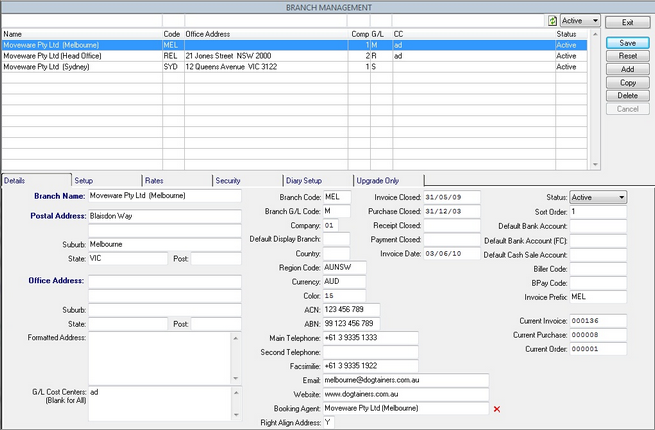
| Field | Description |
|---|---|
| Branch Name | Branch name. The branch name may appear in some documents. |
| Postal Address | Branch postal address. |
| Office Address | Branch office address. |
| Formatted Address | Address and contact details, formatted for letters and correspondence. |
| G/L Cost Centers (Blank for All) | Allows you to limit the Cost Centres that a branch can post to in the General Ledger. Only the Cost Centres listed here can be posted to, even if several Cost Centres are listed for a subcode in the General Ledger Setup window. |
| Branch Code | Unique 3-digit identifier given to the branch. Used throughout the system to identify the branch. |
| Branch G/L Code | Used to identify the branch in the General Ledger. Company Company that the Branch is part of. |
| Default Display Branch | If the branch has multiple Display Branches (brands), select the default one to be used by this branch. |
| Country | Branch country. |
| Region Code | Branch region. |
| Currency | Default currency used by the Branch. |
| Color | Colour of text used for Branch entries. |
| ACN | Company Number. |
| ABN | Australian Business Number or VAT Number. |
| Main Telephone | Main telephone number. |
| Second Telephone | Secondary telephone number. |
| Facsimilie | Fax number. |
| Branch email address. | |
| Website | Branch website. |
| Booking Agent | When adding a new Job, the Booking Agent field will assign to this agent by default. This should be assigned to your own agent record for this branch. |
| Right Align Address | Set to Y to align address details to the right in letters. |
| Invoice Closed | If you have an Invoice Close Date of 31/05/19, and you attempted to post an invoice prior to that date (30/05/19), the system will not allow you and force the date to the next available date (01/06/19) before allowing you to post. This is usually done every month to begin closing the periods. This can also be updated in General Ledger > Accounting Close Dates. |
| Purchase Closed | If you have a Purchase Close Date of 31/05/19, and you attempted to post a purchase prior to that date (30/05/19), the system will not allow you and force the date to the next available date (01/06/19) before allowing you to post. This is usually done every month to begin closing the periods. This can also be updated in General Ledger > Accounting Close Dates. |
| Receipt Closed | If you have a Receipt Close Date of 31/05/19, and you attempted to receipt an invoice prior to that date (30/05/19), the system will not allow you and force the date to the next available date (01/06/19) before allowing you to post. This is usually done every month to begin closing the periods. This can also be updated in General Ledger > Accounting Close Dates. |
| Payment Closed | If you have a Payment Close Date of 31/05/19, and you attempted to pay for a purchase prior to that date (30/05/19), the system will not allow you and force the date to the next available date (01/06/19) before allowing you to post. This is usually done every month to begin closing the periods. This can also be updated in General Ledger > Accounting Close Dates. |
| Invoice Date | This field will overwrite the invoice date with this date whenever a new invoice is created in Moveware. |
| Status | Branch status. The options are Active, Inactive, and Display Branch. |
| Sort Order | Enter a number to order your branches in lookups. With no Sort Order set, branches will display in alphabetical order. However if I set the Sort Order to 1 for branch ZAD, and 2 for ASA, ZAD will display at the top of the list with ASA below it. |
| Default Bank Account | Default bank account for the branch. This is usually used to display banking details on invoice documents. When a branch has 2+ bank accounts, Moveware cannot know which one should be showing up on invoices, so you enter the default here. |
| Default Bank Account (FC) | Default bank account for the branch when foreign currency is used. This is usually used to display banking details on invoice documents. When a branch has 2+ bank accounts, Moveware cannot know which one should be showing up on invoices, so you enter the default here. |
| Default Cash Sale Account | Default cash sale Debtor (Customer) for the branch. |
| Biller Code | Branch biller code for BPAY. |
| BPay Code | Branch code for BPAY. |
| Invoice Prefix | Branch prefix to append to invoice numbers. |
| Current Invoice | Current invoice number. The system parameter “Implement Branch Invoice Numbering” must be set to a Value of Y to view this field. |
| Current Purchase | Current purchase invoice number. The system parameter “Implement Branch Purchase Numbering” must be set to a Value of Y to view this field. |
| Current Order | The most recent Order Number used by this branch. The system parameter “Implement Branch Order Numbering” must be set to a Value of Y to view this field. |