Processing direct debit payments
There are three types of direct debit payments:
- A payment from a job
- A payment from an invoice
- Multiple payments from the invoice update screen
In order to process any of these direct debit payments, the customer must be setup for direct debit. If they are not, the user will not be shown any of the direct debit options below.
1. A payment from a job
To process a direct debit payment from a job, the user must navigate to the job details screen and click the stripe payment button. They will be shown a popup where they can enter the amount to pay and then click the payment button. The payment will be sent to Stripe to be processed.
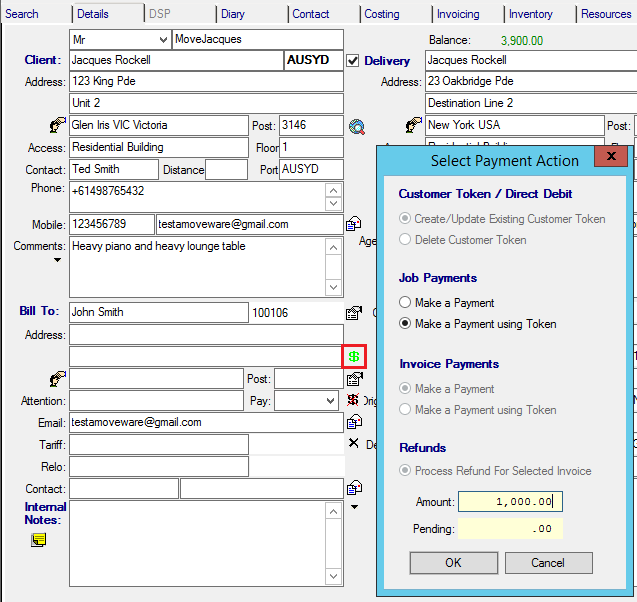
2. A payment from an invoice
To process a direct debit payment from a job, the user must navigate the invoice screen and click the stripe payment button. They will be shown a popup where they must select ‘Make a Payment using Token’. By default, the amount will be set to the total outstanding amount of the invoice, however, the user can over type this as needed. The amount entered cannot exceed to outstanding invoice amount. The payment will be sent to Stripe to be processed.
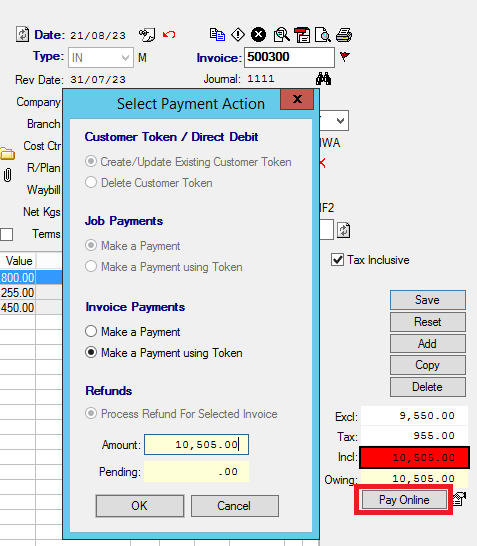
3. Multiple payments from the invoice update screen
To process a batch of direct debit payment, the user must navigate to the invoice update screen and click the ‘Unprocessed Payments Only’ check box. This will automatically filter on all invoices which are posted, have Stripe as a payment method and have not already been processed through Stripe. The user can apply additional filters to the screen if required. The user can then select all, and click the pay online button. This will process all selected invoices.
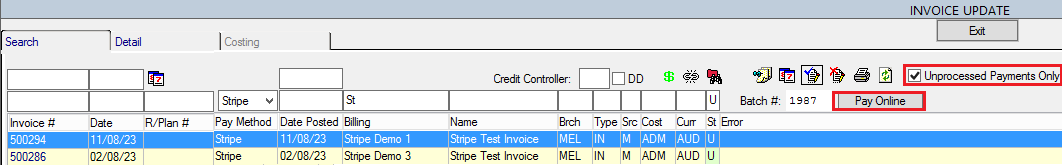
After a payment is sent to Stripe, the processing time can take up to 3 minutes for credit cards and up to 3 days for bank accounts. When the payment has processed, the user will receive a success or failure notification in Moveware. In the case of a failure, the reason why the payment failed will be shown in Moveware e.g. insufficient funds. The user can contact the customer to make alternative arrangements, or attempt to process the payment again in Moveware.