How to Add a Costing Line to a Supplier Product
- Navigate to Suppliers > Supplier Admin > Supplier Products.
2. Find a similar supplier product:
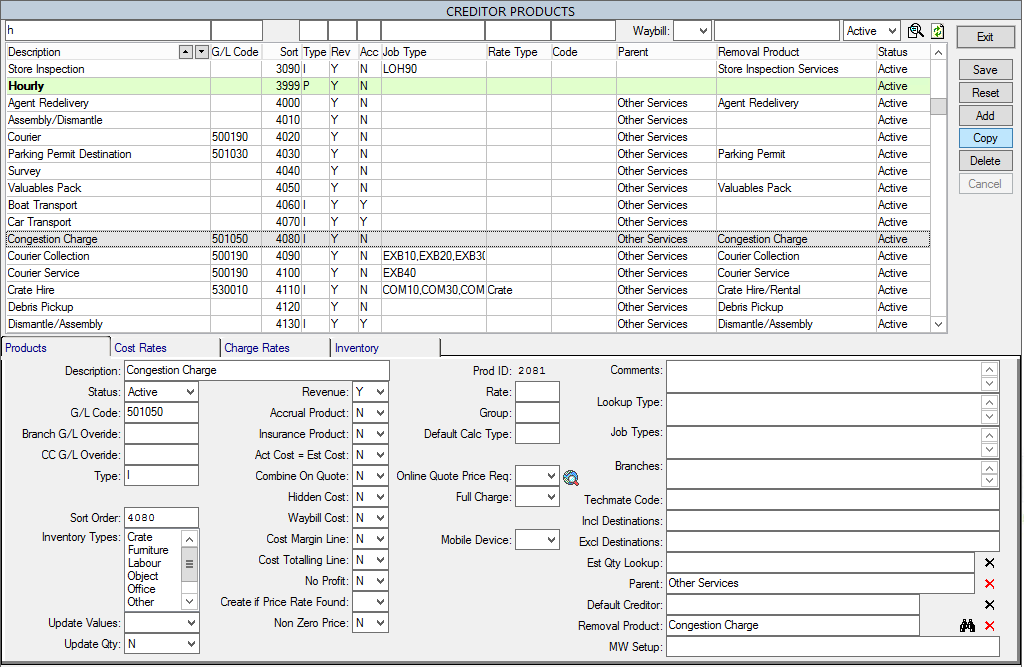
3. Copy it and change the description, GL Code and make sure Combine On Quote = ‘N’. This will ensure it displays below the option total as an additional service on a costing.
- Double Click in the ‘Removal Product Field.
- Press the Add Button.
- Press the Add Button again
- Enter in a Description and GL Code.
- Press Save
- Press OK
- Select the newly created job product.
You should now be able to add the line to any relevant costing sheets.