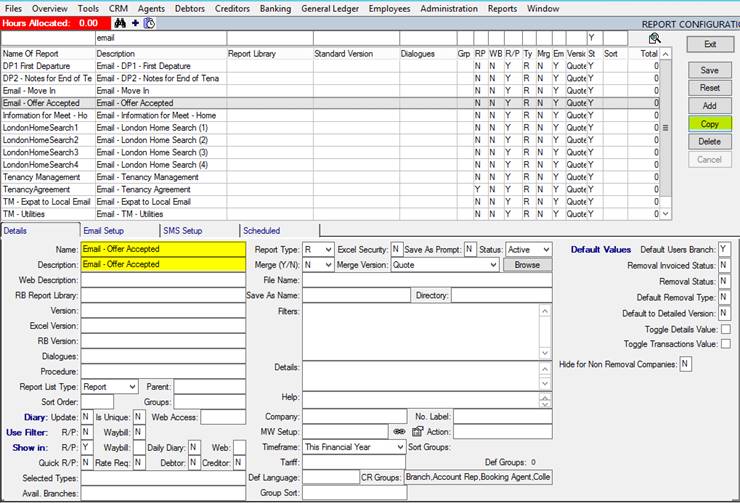How To Add a New Email Template
How to Add a New Email Template
- Navigate to Administration > System Setup > Report Configuration.
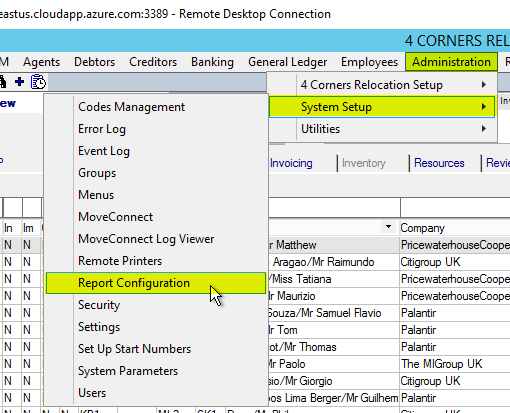
2. Enter “email” into the Description search filter. This will display all available email templates, and they can be edited in the Email Setup tab as desired.
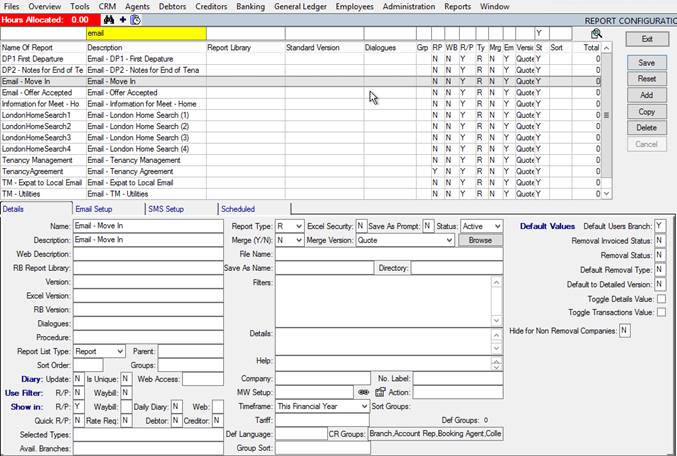
3. To create a brand new email template, it is easiest to simply copy an existing email template in the system by selecting it and clicking the Copy button on the right-hand side.
Next, edit the information in the Details tab, including the Name and Description. Ensure the Name and Description begins with “Email” in order for it to be easily searched.
3a. Alternatively, click Add to start with a fresh Details form.
4. Fill out all details as required and click Save.