How To Add and Edit Services
If you are going to add/edit services please follow these steps:
Enter the Codes Management menu:
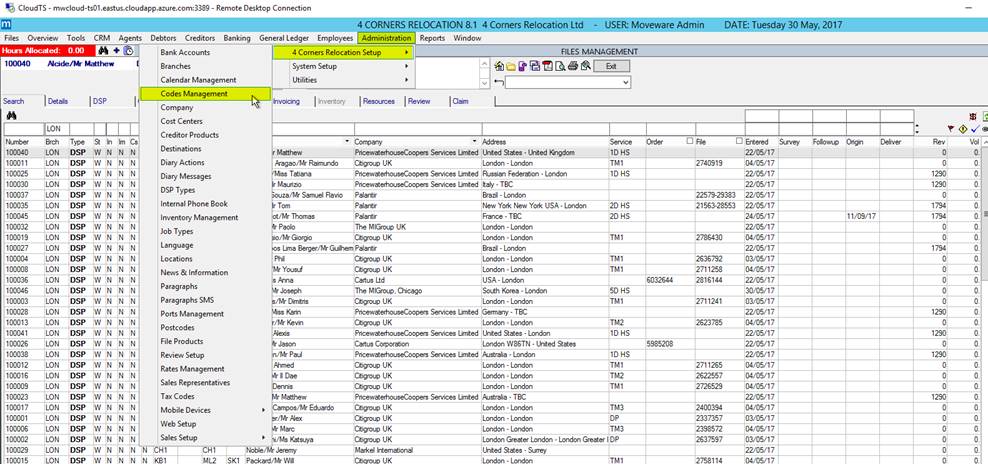
Filter the type by Im Service to view all the services in the system.
Select add to add a new service, fill out the code value and description.
Ensure the Status is Active and set the correct sort order for the order you would like the service to display in the list.
Don’t forget to save!
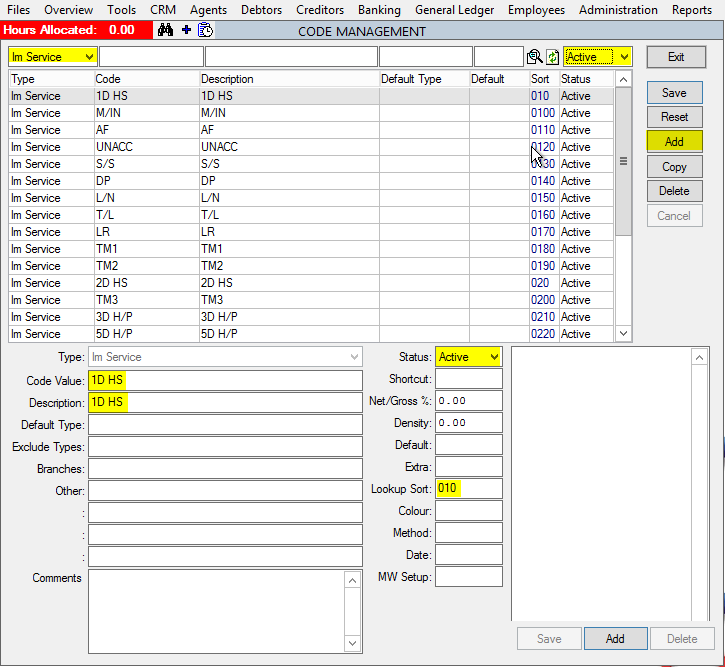
Please let me know if you have any further questions.