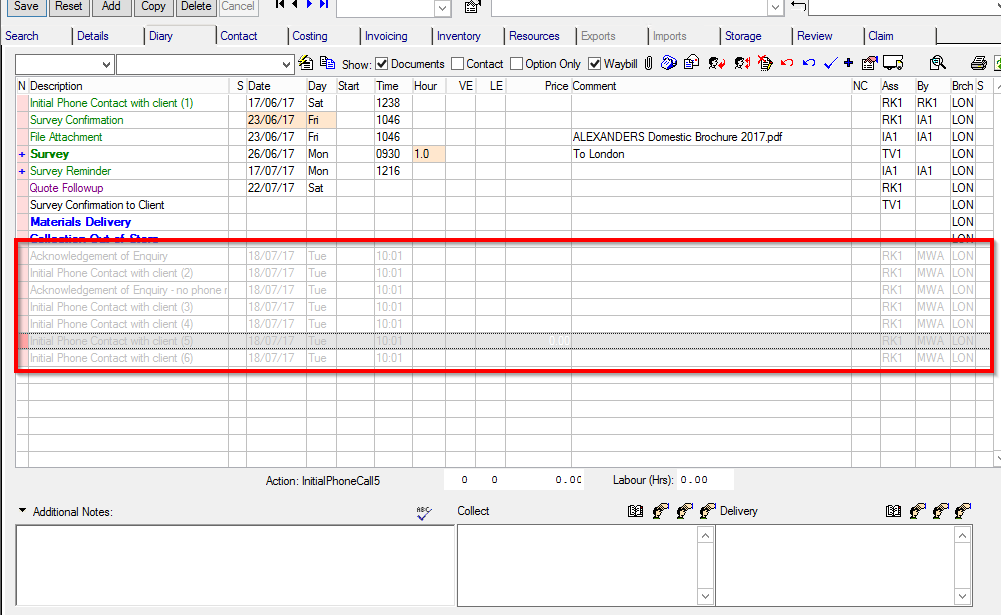How To Cancel Multiple Diary Actions
You will have to exit the jobs screen and go back in to see this.
Go to the diary tab for a job you want inactivate diary actions for.
- Double-click in the ‘S’ column on the right to select the actions.
- Press the ‘Mark as Non-applicable’ button
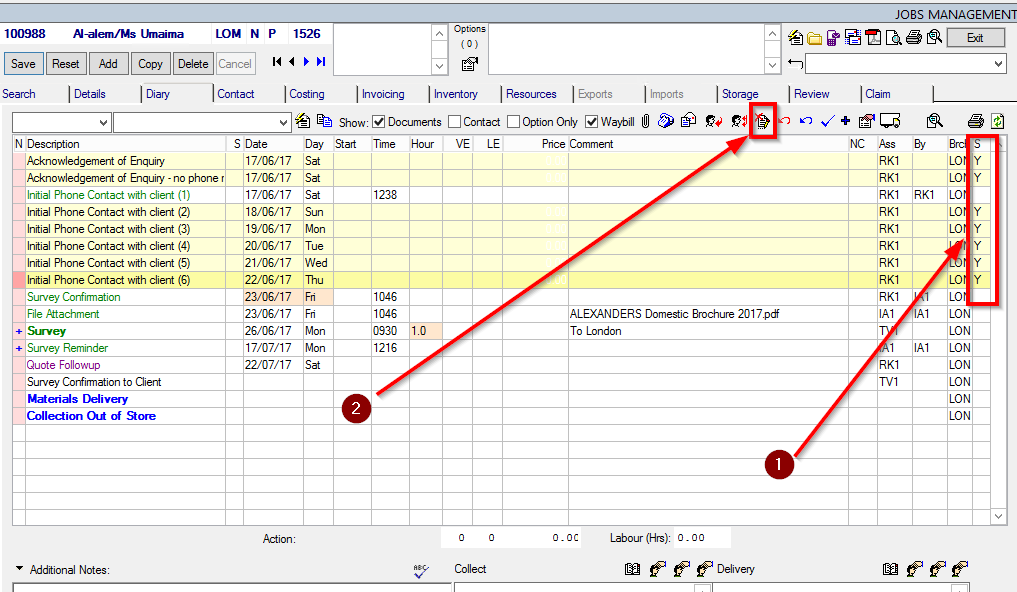
This will grey them out and nothing can happen with them. If you want to bring them back due to an accident, just highlight the diary action and press the button again.