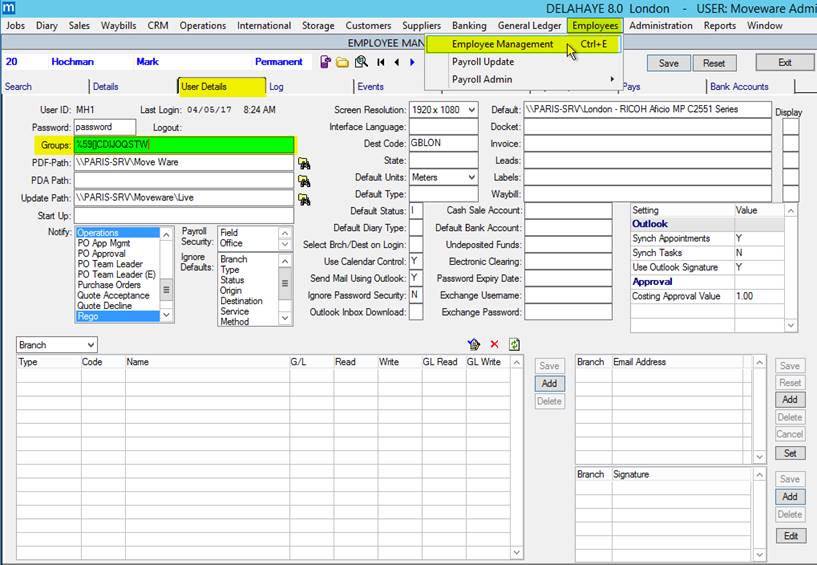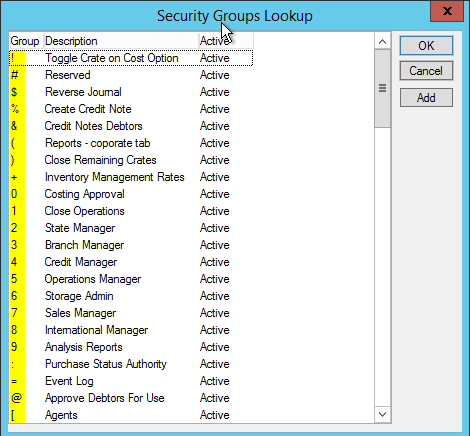How To Change Employees Menu Access
To view which employees have access to what and allow access to new menu items you follow the following steps:
- Select Employee Management
- Select the employee you want to view/edit the access for
- Enter the User details tab
- Double click on the group’s field which will show the security groups lookup to add a new group.
- To remove access to a group delete the relevant group icon from the group’s field
- Don’t forget to save!