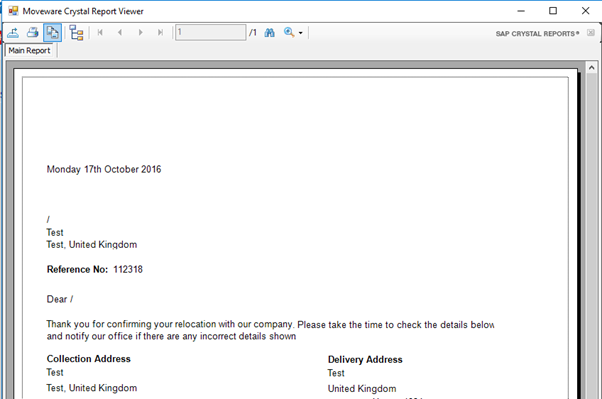Moveware Version 8.0 Release Highlights
Dear Clients,
It is totally understandable that finding the necessary time to read through the entire content of our Release Notes can be challenging and time consuming. This Highlights package has therefore been assembled in order to bring the most remarkable features from our latest update to your attention. We genuinely hope that this summary will empower you in maximizing the potential of Moveware, as we always strive towards ensuring superior user experience on our platform. Should any of the notes be of particular interest to you, please reach out to your local support team. It will be our pleasure to assist you in setting up.
New version of Moveware database
A new version of the Moveware database is shipped with Moveware 8. The upgrade to database is an update in version as well as an update in schema. Previously Moveware 6.2 was compatible with Progress version 10.1B and 10.1C. Moveware 8 has been upgraded to use a Progress version 11.6.3 database. This is latest version release of the Progress database.
The major advantage of upgrading to Progress 11.6.3 is the ability to utilise 64-bit architecture.Running a database using 64-bit improves performance because it allows more shared-memory to the buffer pool and enhanced threading support. Also many Moveware systems run on 64-bit operating systems and aligning to run the same as the operating is highly recommended.
Security enhancements
There are a few security enhancements available in Moveware 8. First is the database upgrades to SHA256 standard security certificates. This replace the old SHA1 standards that were available in Progress 10.1. These old standards run out on January 2017, meaning websites can no longer access the Moveware web service over SSL. The upgrade to SHA256 enables Moveware to keep SSL connections from website to the Moveware web service.
Progress 11.6.3 has the capability to encrypt the entire database with little overhead. This is available with extra licencing through Progress, but the ability is there for clients to use. This means that reading the contents of the database is impossible without the correct decryption.
Data replication is available in Progress 11.6.3. What replications gives is the ability to replicate the database onto a separate server. This can then become a live backup of the database, but it can also be used for specific functions like reading data. For example, all the reporting from within Moveware can read from the replicated database, thus taking load off the live database. Data replication is available with an addition Progress licence and also requires an extra server where the database will be replicated.
After-imaging
After-image is a method employed by Progress databases where small incremental backups are taken during operating hours (at hourly intervals) that backups the database changes made since the last full backup of the database. In the past Moveware database has ran full backups during working time, which can have impact on the database at the time of the backup. What after-imaging also allows is in the event of a database failure, systems can have rolling after-image files applied to the database. Therefore, if the after-imaging is running hourly at most systems will only lose 1 of data.
Database structure
Update to the database file structure. In the past Moveware has grouped all its tables into the one storage database file. This means that there is one file that represents the database. This is limiting as it means tables and data can be spread anywhere within that file and it isn’t grouped together in logical table structure. In Moveware 8 the database is organised into storage areas which splits the database into multiple files and tables are allocated into storage areas. This enables the database to run more efficiently as the common data is held within the same storage area.
Update to the database table structure. Moveware has implemented an improved database structure that has removed unused indexes as well as additional and improved indexes on the database. Indexing database enables for greater improvement in retrieving records and over time Moveware has identified areas that require this improvement. Indexing is a balancing act as too many indexes has a negative impact on speed, especially when it comes to update data within the database, so the indexes that have been added are aimed at improving searching speed.
Extra restrictions have been placed on reporting through Moveware to limit the reporting to purely read-only. In the past, even though the reporting is just reading data, Moveware had instances where the reports were locking database tables. Moveware has added a new user for the database with purely read only access. Utilising this user for running reports will eliminate any chance of report locking database tables.
Encrypting Sensitive Data
Moveware has added encryption as default to sensitive data such as credit card numbers. This is included in Moveware 8 and as standard is applied to the credit card fields in Removals and Debtor Management. This encryption is separate to entire database encryption, as this is specific to specific fields. This means anyone who views the contents of the database cannot read the value held in the credit card fields without the correct encryption key.
New file structure
Moveware 8 uses a new file structure when it installs. Traditionally the installation of Moveware was installed into C:\Removals. This has been moved and will not be stored in C:\Moveware. The compiled code now resides in C:\Moveware\Live and the shared company files are located in C:\Moveware\Company.
Email Search and Outlook Inbox upgrades
Functionality in the Outlook Inbox has been improved to allow clients to select specific inboxes they wish to view. In the past Moveware has only ever allowed the user to select Inbox, Sent or All Inboxes. In many cases there are only specific inboxes that users wish to import from (user may have a private email setup or another email address not related to the Moveware). Now Moveware will allow users to be able to select which Inbox they want to import from.
User can select the email address from the drop-down list on the screen and import the emails from that specific Outlook folder.
Also Moveware has added the HTML editor to the Outlook Inbox. So now emails can be viewed and imported in HTML.
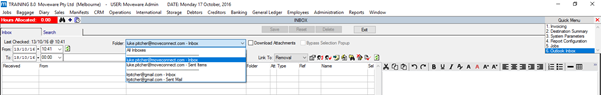
An addition of a Search tab has been made to the Outlook Inbox. The Search tab enables users to look at all emails in Moveware. Users can filter all the emails based on date, from email address, to email address, subject and also by the contents of the email using the Global Search function. The searching uses “word indexes” which allow Moveware to find specific words and phrases within field the body of the email. These indexes are fast which allows for quick searches.
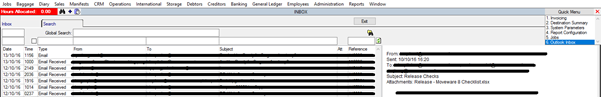
HTML Editor
Moveware has improved the functionality and operation of the HTML editor. In the past Moveware has used a third party Active X control to implement this. This means Moveware does not have control over the functionality that is needed and also the third party control was developed using old HTML standards. Moveware has developed an in house HTML editor which gives greater control of functionality and performance. This is compiled and developed with the latest HTML standards, meaning greater consistency between Moveware and client’s mail clients. The functions that were in the previous versions of Moveware have been maintained, however the visual display of the buttons have been modified.
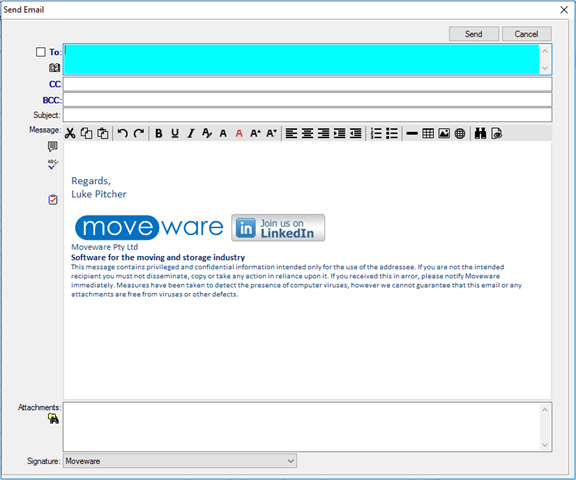
Crystal Viewer
Due to the upgrade of the Moveware database to Progress version 11.6.3, Moveware was forced to redevelop the Crystal Reports viewer. The old Crystal Reports viewer was only compatible for 32 bit installations of Moveware. With Moveware having the capability of running in 64-bit, a new viewer was required. Moveware has included a newer version of the Crystal Viewer. There are some minor changes to the display, however the basic functionality has remained.
Exporting directly to Word, Excel, PDF, etc. remains and users will still have all that standard behaviour that Moveware has had in the past. The only changes users may notice are a few visible changes when previewing the reports. The main one will be exporting the report directly from the preview window. The new version of the Crystal Viewer, as standard, does not have export the reports directly into applications. Previous versions of Moveware had this functionality, to export to application or export direct to file. The new Crystal Viewer only gives the option to export direct to file. Note this is only restricted from the Preview window displayed below. Printing through Moveware and selecting the application (Word, Excel, or PDF) will still open the file directly into the application.
Having a new version of Crystal Viewer potentially gives Moveware more access to the core abilities of Crystal Reports. More functionality is available with an update to the version of Crystal Reports used within the new Crystal Viewer. As Moveware develops further, Moveware will have the ability to expand its reporting capabilities to include more functionality that is shipped with the new version of the Crystal Viewer. Things such as on the fly report changes are possible through the new version of Crystal Viewer, as the access to these components is more visible for Moveware’s development team.