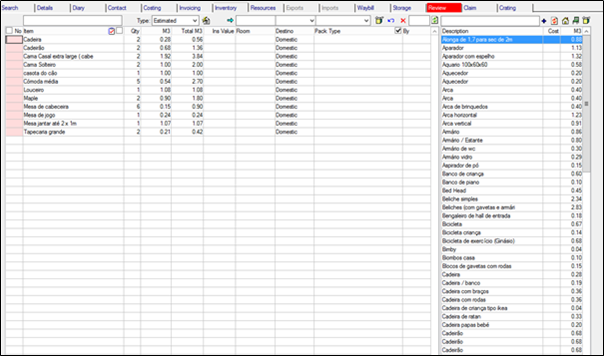Moveware Version 8.3 Release Highlights
Dear Clients,
It is totally understandable that finding the necessary time to read through the entire content of our Release Notes can be challenging and time consuming. This Highlights package has therefore been assembled in order to bring the most remarkable features from our latest update to your attention. We genuinely hope that this summary will empower you in maximizing the potential of Moveware, as we always strive towards ensuring superior user experience on our platform. Should any of the notes be of particular interest to you, please reach out to your local support team. It will be our pleasure to assist you in setting up.
Highlight #1: Adding Username & DateTime to Removal Internal Note
We have created a new system parameter which allows specified employees to be assigned multiple surveys at the same time without getting a conflict error. This makes it easier to book agent surveys.
To do this, create an “external agent” employee and assign all agent surveys to this employee. Time conflicts will not be an issue.
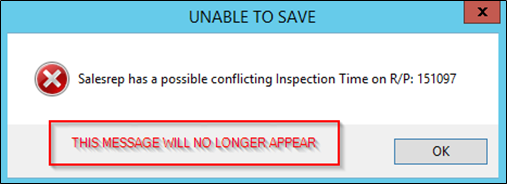
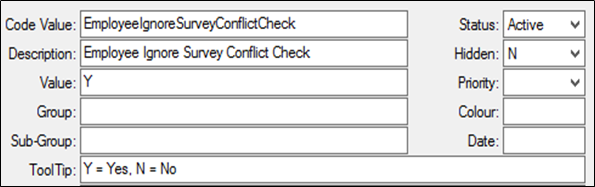
Highlight #2: Opt-In and Opt-Out Tracking
We have released a new field for the Removal Details screen. This new field keeps track of your client’s requests to Opt-out or Opt-in to marketing. If your client has specified that they would like to Opt-out of marketing, this new field will automatically update any existing Diary Actions, where the ‘Marketing’ flag on the Diary Action was set to ‘Y’, to a status of Cancelled. These diary actions will not send any automated emails to your client from that point in time on.
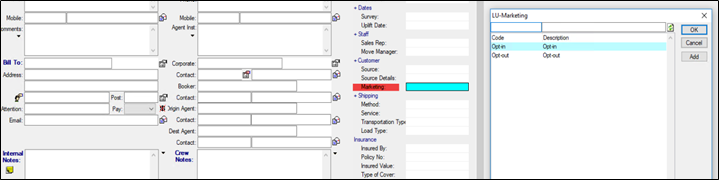
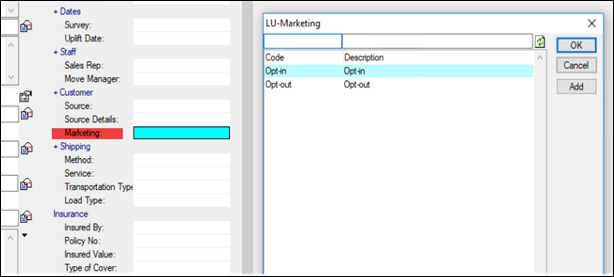
Highlight #3: Email Attachments Sub Directory
When
importing emails into Moveware through the Outlook Inbox, in the past any
attachments associated with the email were imported straight into the shared
directory of the record linked to the email. For example, if an email
with an attachment was linked to removal 123456, Moveware would import the
attachment into the root directory for removal 123456 with all the other documents
for that removal plan. This often caused the directory to become cluttered.
You can now setup a sub directory for where the attachments will be saved. The will mean all attachments for emails imported through the Outlook Inbox will be saved into one sub directory of the linked record.
To setup the sub directory in Moveware, go to Codes Management
and filter the codes by the type Directory.
Add a new code and give it a code and description to suit the
application (e.g. Attachments). Note:
the value in the Code field will be used as the directory name. In the Default field enter E. This will signify that this folder is to be
used for (E)mail attachments from the Outlook Inbox. When an email is imported
into Moveware, this folder will be created (if one does not already exist). This folder will not be added as default to
the removals directory structure, only when an email with an attachment is
imported will the directory be added.
Highlight #4: Virtual Survey Indicator
Moveware has enabled the ability to book “Virtual” surveys into the Appointment Diary. These can be added in same manner as adding the current Survey, but Moveware now offers a Survey Type field in the Details tab of Removals Management. With the Survey Type field enabled, systems can add a Virtual Survey diary action that populates into the Appointment Diary. These surveys can be displayed in a different background colour within the Appointment Diary to differentiate them from “Onsite” surveys.
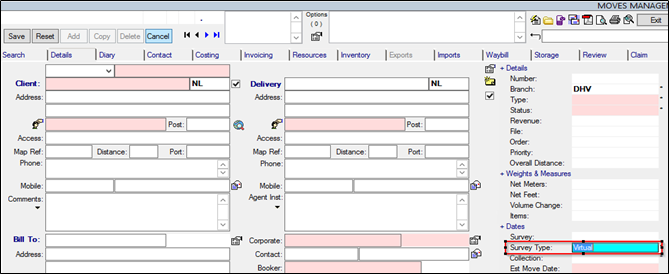
Highlight #5: Sending SMS in Bulk
When using the SMS button from the Daily Diary/Dispatch screen above the list of Labour resources, a new combo-box to select Employee, All Crew for Job or All Crew for Day is available. This will enable SMS to be sent to multiple recipients. Previously, SMS could only be sent to the selected employee.
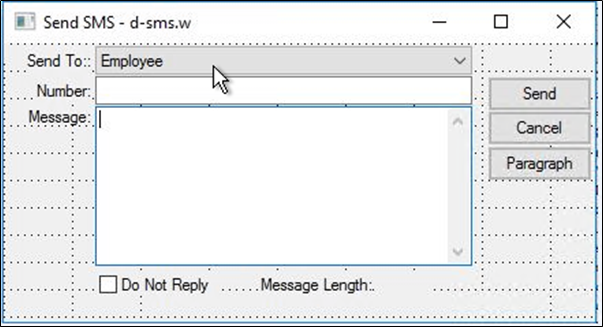
Highlight #6: Bulk Close Rate Requests
We now have the option to bulk close rate requests using different criteria. This can be done in Administration > Utilities > Modify Moves.
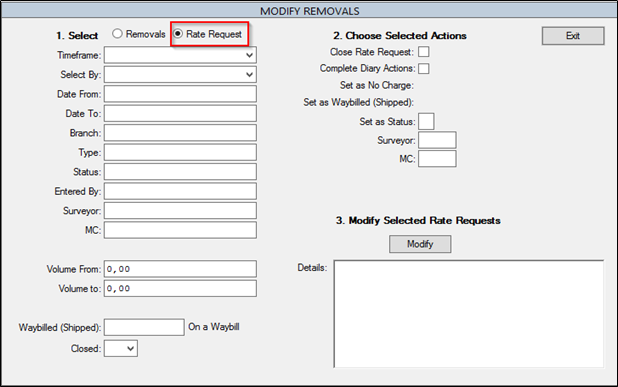
Highlight #7: New Fields in Waybills for Tare, Weight and VGW
In a previous version of Moveware the Verified Gross Weight (VGW) field was added to the Waybill Details screen. This would total all the gross weight values of the containers used on the waybill. With the update, a new Tare column has been added to your waybill inventory. You can now enter the weight of the goods and the Tare of the container. On the Waybill Details, the VGW will total based on the weight of the goods and the tare.
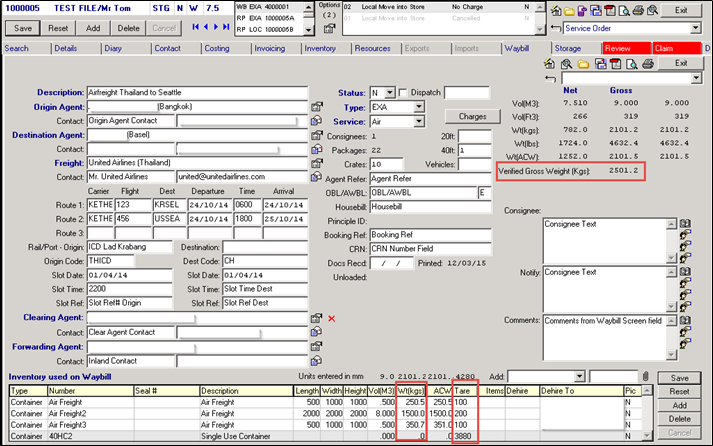
Highlight #8: Customizable Text Box in Removals and Daily Diary
A customizable text box has been added to the top of the Removals and Daily Diary screens. It will display no matter which tab the user is on, since it is on the top section, to the right of the Exit button.
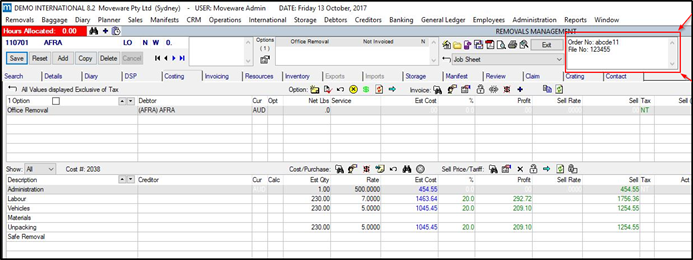
This text box can be configured in the Paragraphs screen to display dynamic information (also known as Merge fields). For instance, if <Order No> is set, it will display the Order Number of the Removal at the top of the screen.
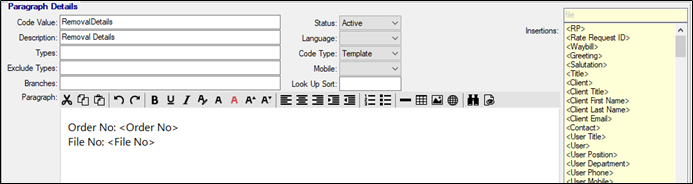
Highlight #9: Search by Foreign Currency in GL Journal Screen
A toggle has been added to show foreign currency in the GL Journals screen. When the toggle is checked, the user can also search/filter the Total value by foreign currency.
Below is an example of a journal in base currency:
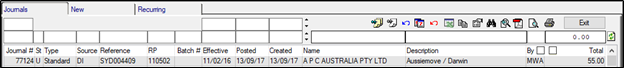
By checking the toggle to the left of the word “Total”, it shows the amount in foreign currency:
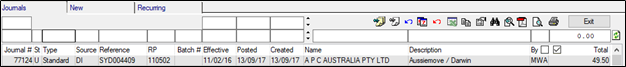
This amount is searchable as well, provided the toggle is checked:
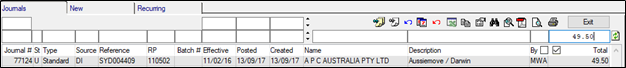
Highlight #10: Additional Settings for the Rate Selector in Costing
Previously, if a Costing line was added to a Job with a rate set against it, it would automatically add that Creditor/rate to the line. If the Costing line has multiple Creditor rates set against it, the Rate Selector will pop up, asking the user to choose the applicable rate.
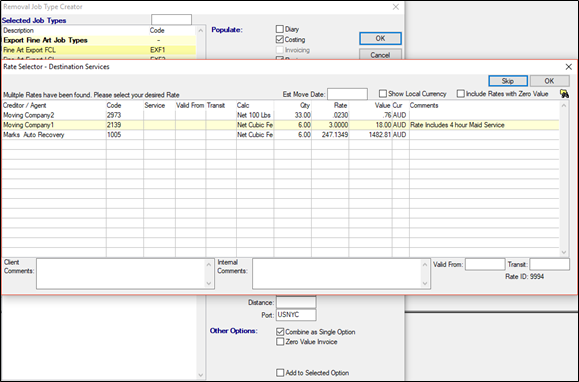
A new system parameter provides additional settings for prompting the Rate Selector. One option is to have the Rate Selector pop up even if there is only one rate found, provided it is a Creditor rate. For instance, Destination Linehaul only has one Creditor Rate:
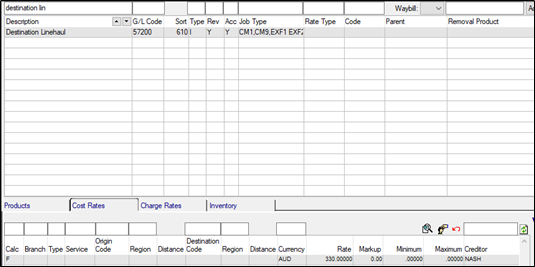
When added to Costing, the rate selector pops up, giving the user the choice of using this rate. Moveware will no longer assume this rate applies, even though it’s the only one available.
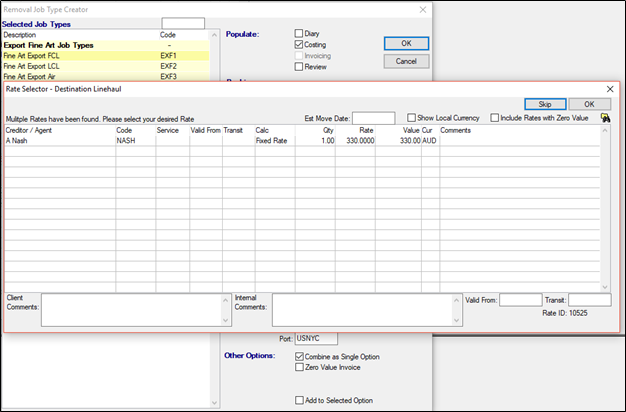
There is also an option to have the Rate Selector pop up even if
no rates are found – it will pop up every time. This can be useful in cases
where you may have only one pre-established vendor (creditor) rates for a
specific product, but you do not want to use that vendor in a specific case.
This new system parameter will stop the selection from being automatic.
Highlight #11: Multi Language Support for the Removals Inventory Tab
In the previous versions of Moveware, an inventory list (estimated and / or actuals), in the Removals Inventory screen, has only been viewable in English. With the 8.2 update, the Removals Inventory screen can now be viewed in any language and will translate both the packing materials and inventory items. This feature is controlled by the language set against the individual user.